In the section 'Assignments' you can, when creating a template, assign the template to a specific group of people.
If you leave these fields empty, everybody within the company with the permission 'Start a Capption' can view and start this Capption.
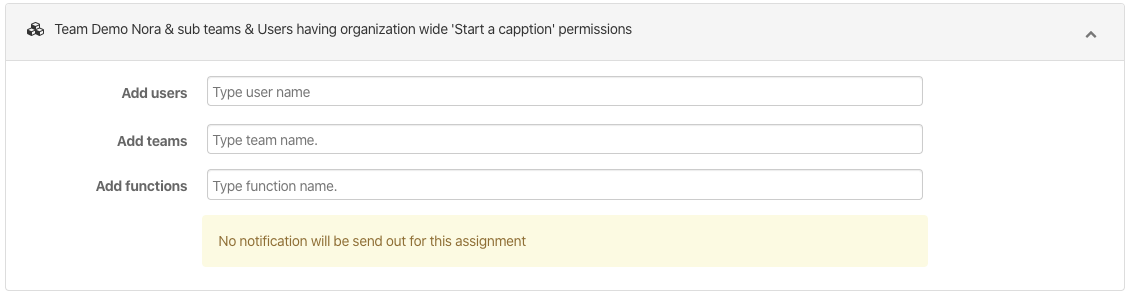
Who can view this Capption?
Add users: Only the users you added
Add teams: Everybody within this team
Add functions: Everybody with this function(s)
Read more about functions in this article.
The grey bar on top of the fields show who can view this Capption
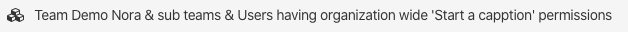
Want to be able to schedule assignments? Read this article

If you're happy with the assignees, hit the Publish-box and hit Save. The template will be available to the users right away!
_____________________________________________________________________________________
Click here to continue to:
Create a template - Part 4
Create a template - Part 1
Create a template - Part 2
Create a template - Part 3 (You are here)
Create a template - Part 4