Want a Capption to be assigned every four weeks? Schedule the Capption and make them recurring with a set deadline, by following these steps.
For this feature, the premium feature "Scheduled assignments" needs to be enabled.
Don't have this feature, but want to have this enabled for your environment? Contact us via support@capptions.com.
How does this functionality work?
Go from the dashboard to Templates in the menu and then Step 3: Assignments.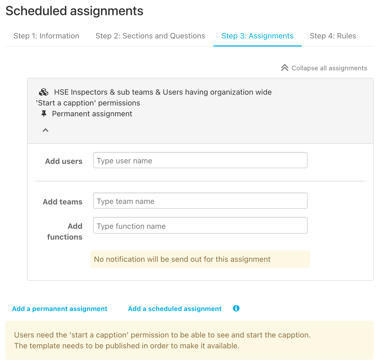
Then hit  in the bottom to set up the scheduling.
in the bottom to set up the scheduling.
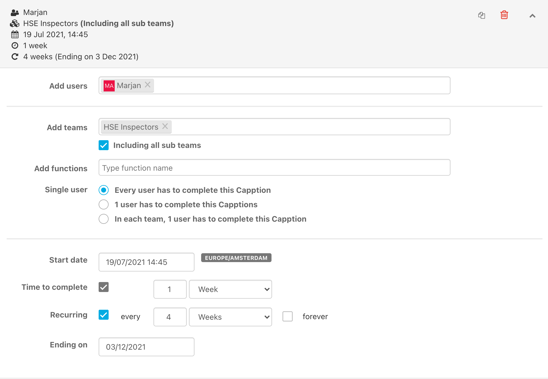
Fill out the empty fields with the right information:
- Add users: What users need to fill out the Capption?
- Add teams: What teams need to fill out the Capption?
- Add functions: Users with this function will need to fill out this Capption.
N.B.: When you add functions and teams to the scheduled assignment, only the team members within that team with that function will receive the assigned Capption. - Start date: Set a date when the inspection has to be conducted for the first time.
- Time to complete: Set how long the user can take to complete the inspection.
- Recurring: What is the frequency of this inspection?
- Ending on: Fill out an end date when a Capption doesn't need to be assigned anymore.
The users, teams, and functions that you added to this Capption will receive a notification when a Capption has been assigned to them. If you set the recurring time for four weeks, the Capption will be assigned to them every four weeks. They also receive a reminder when the due date approaches.
But, what if not every assigned user needs to complete the inspection? We've got you covered! Check scheduled pool assignments out!