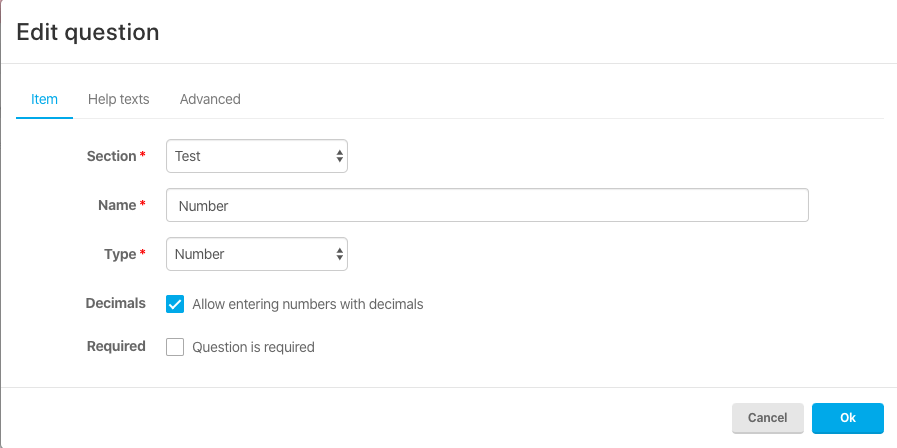- Help Center
- Capptions One
- Template editor
Types of answers to a question: Numbers
When creating a new template you have several types of answers you can choose from. One of the options is to create a question where it is only possible to answer with numbers.
Start creating a template by following step 1 and 2 of the serie 'Get Started'.
When you get to the step where you can choose an answering type select: Number.
The person filling out the inspection can only respond in numbers.
In the advanced settings of the question you can add a prefix and suffix.
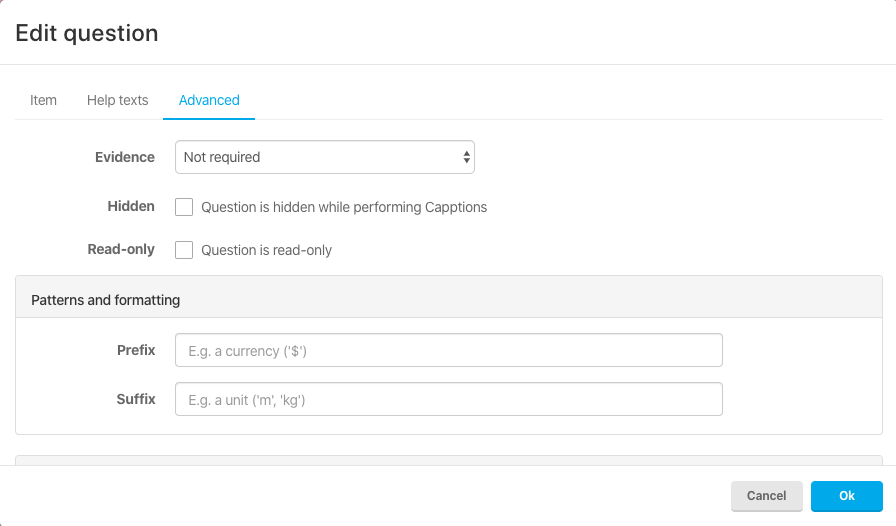
Example:
1. You want the user to answer in kilometers. Fill in 'km' as a Suffix and the user will see this as a hint when answering the question.
2. You want the user has to answer in euros. Fill in '€' as a Prefix and the user will see this as a hint when answering the question.
It is also possible to (dis)allow decimals when answering the question.
Check or uncheck the box below in the 'Item' section..