There are several ways to answer the question. This article will inform you how the 'Short Text' option can be used.
Start creating a template by following step 1 and 2 of the serie 'Get Started'.
When you get to the step where you can choose an answering type select: Short text
If you choose this answering type the persons who is filling out the inspection can only respond in a short text.
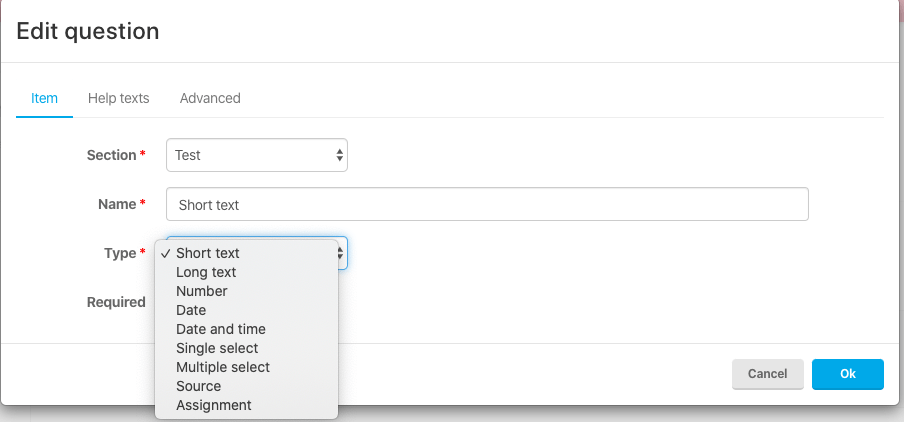
In the 'Advanced' section you can customise the short text more.
When you select 'Pattern' you can choose the pattern of the answer given. Such as phone number and License Plate (NL).
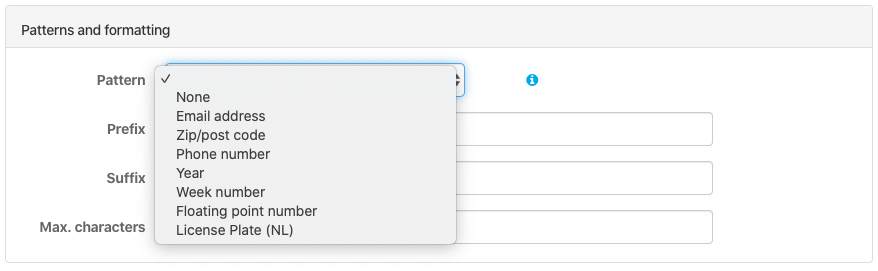
You can also add a 'Prefix' and a 'Suffix'.
Example:
1. You want the user to answer in kilometers. Fill in 'km' as a Suffix and the user will see this as a hint when answering the question.
2. You want the user has to answer in euros. Fill in '€' as a Prefix and the user will see this as a hint when answering the question.
In the last field you can set maximum of characters so the text doesn't become excessively long.