Also in 2021 we will listen to your feedback and update the application with optimizations to help improve your Capptions experience. This month we optimized the application with bug fixes and new functionalities.
New functionalities
The identification section is a way to remember and pre-fill data in the first section in a Capption. But how do you check what the previous answers were in other sections? Read the article to learn more!
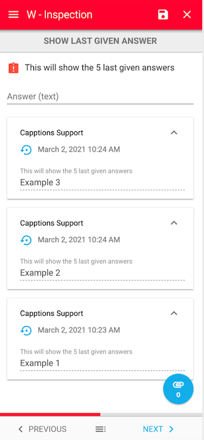
German - wir sprechen Deutsch! 
Good news for all of our German speakers. You can now set your language to German!
Read this article to see how to change your language in just two steps.
For your mobile; when the language setting on your device is set to German, your app will automatically take over this setting. There is a possibility you need to delete and download the app again.
User setting - Save to gallery
We added a new option to your device settings. Start your app, go to the left menu, and hit settings. If the setting: save evidence to photo gallery is checked all evidence such as pictures, videos, etc you take during an inspection are automatically saved on your device.
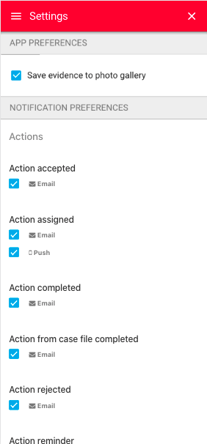
Optimizations
![]() When you filter a Capption, the archived templates are now shown last
When you filter a Capption, the archived templates are now shown last![]() Numeric attributes were always required, even when the required setting was disabled
Numeric attributes were always required, even when the required setting was disabled![]() Teams, locations, permission groups, and functions are now sorted in alphabetic order
Teams, locations, permission groups, and functions are now sorted in alphabetic order![]() The action icon is now more visible in the app
The action icon is now more visible in the app
Bug fixes ![]()
- Some filtering optimizations
- Drop down icons would not show with some source combos
- Certain teams would become hidden when editing the team name
- When creating action from the casefiles detail page, the user could hit the save button multiple times, triggering multiple actions.
- The mobile app will only show the introduction page when there is an introduction text or more than one language
- Immediately evaluated formulas did not trigger conditionality
- When selecting a permission scope, the subteams were not included
- When you chose the option: Hide this section in PDF, the evidence would still show in the PDF.