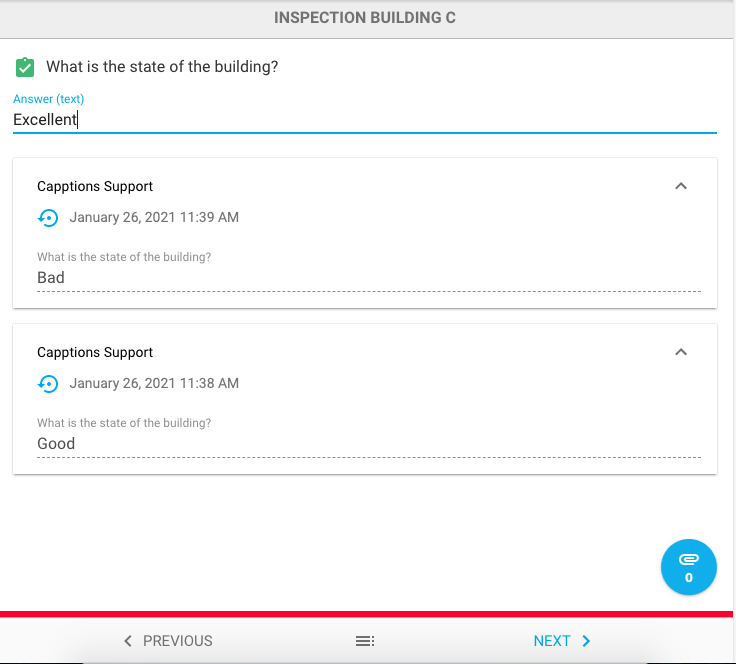- Help Center
- Capptions One
- Template editor
Show last given answer
Identification is a way to remember and pre-fill data in the first section. But can I check what the previous answers were in other sections? That's possible with this feature!
Read this article to know more about the identification section.
How to enable this setting?
Go to Step 2 of your template editor and create a new question in the second (or other) section.
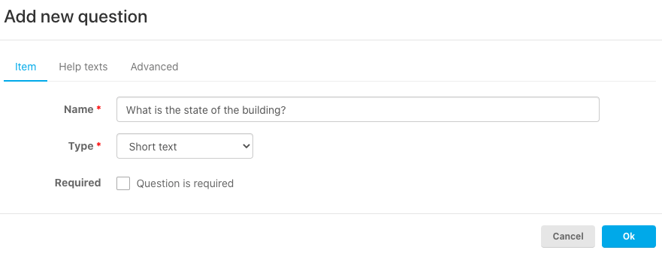
Go to the advanced tab to enable the 'Show last given answer' for this question.
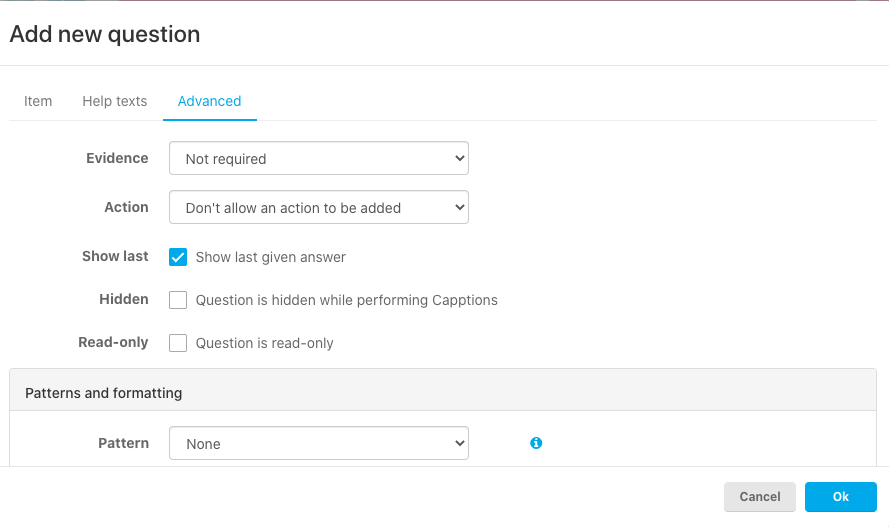 Hit 'OK', save and publish the template.
Hit 'OK', save and publish the template.
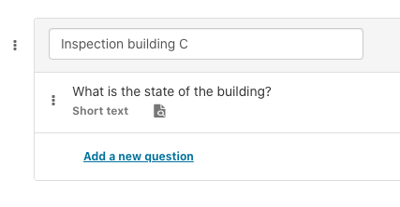
How does this work?
To have data to show, you must first have at least one completed Capption.
When you are answering a question the 5 last given answers are shown. You can choose to copy these answers or fill out your own answer.