When you want to see how many Capptions are filled in by a user or you want to know how many Capptions are made with a particulier template, follow these steps!
Can't watch the video? No worries! Everything is explained in text beneath this video.
Example
I have a template called: Ship inspection. I want to know how many times this inspection is completed.
There are two ways to achieve this.
1.
Go from your homepage to Templates
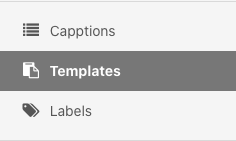
Open the template of choice.
In the upper section you find the title of the template, but also a clickable link that will direct you to all the Capptions filled in with this template.

N.B. Also the Capptions that are still in progress or any other status will be shown in this overview.
You can also export this to Excel. Want to know how? Click here !
2.
Go from your homepage to Capptions.
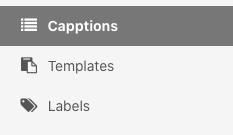
The filter Current status: Completed is automatically added. If you want to see all the Capptions regardless of the status hit:  and the filter will be deleted.
and the filter will be deleted.
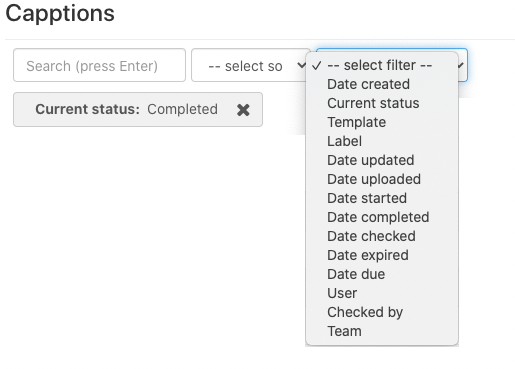
Choose filter and a dropdown menu wil appear.
Hit the filter: Template and select the template you want to filter.
Just like step 1, you will get an overview of all the Capptions that are filled in with this template.