- Help Center
- Capptions One
- Manage submitted Capptions
Export Capptions to Excel
So.. let's say you want to know how many safety inspections were performed in total and this data needs to be exported in Excel.. Read this article if you want to know how!
Go from your homescreen and hit Capptions in the left side bar.
Hit the second drop down menu named select filter and choose Template.
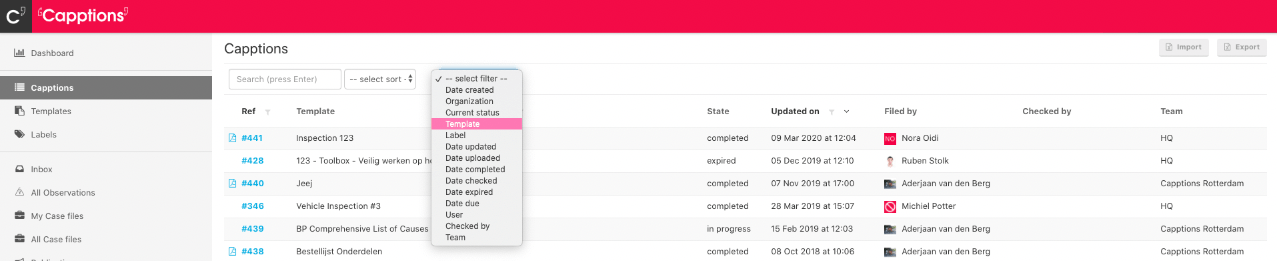
Then hit (for example) the completed Safety Capptions you want to filter and hit the filter ![]() button.
button.
When you filtered the desired Capptions, you will get an overview you can export in Excel.
Hit the  button and the download will be ready within minutes.
button and the download will be ready within minutes.
You get a bell notification ![]() when the download is ready.
when the download is ready.
Hit the download button and the Excel file will be downloaded and saved on your device.
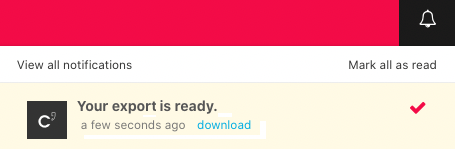
That's all! Want to know more about filtering? Read this article!