An observation is an accessible way in the app to report an issue to the right people within the company. For example: to report that an emergency exit is jammed.
Create a new observation
When you open the app, you see a plus in the lower right corner.
Hit this to create a new observation.
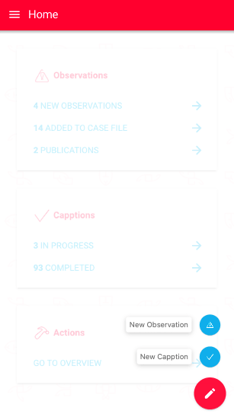
Then briefly note down what happened and add a picture to support your observation.

Give in the right date and time and hit NEXT: Severity
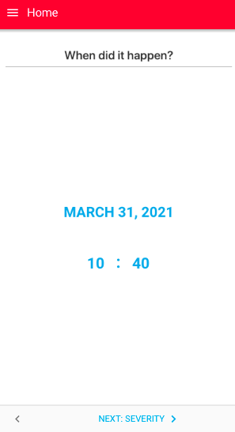
Select the right priority depending on the issue.
Who will get a notification?
When you create a low or medium observation the manager within your team gets a notification. If there is no manager in your team, the notification will go to the next manager in line.
When you create a (very) high or extreme observation all of the managers in the teams above yours receive a notification.
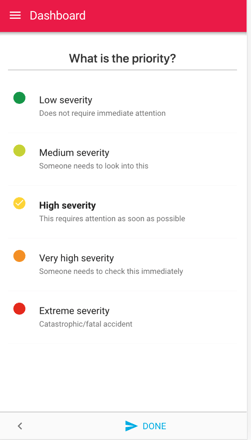
Hit 'Done' to save the observation and the observation will appear on the platform.
Learn in this article how you can create a case file out of an observation.