When a to-do Capption needs to be completed by one member of a certain team, or it has to be done by one member of every team, but it's not important who completes it? Then read this article to learn more about pool assignments.
For this feature, the premium feature "Scheduled assignments" needs to be enabled.
Don't have this feature, but want to have this enabled for your environment? Contact us via support@capptions.com.
Where can I find this option?
From the dashboard hit Templates in the right menu, and then go to Step 3: Assignments.
.
At the bottom, you will find the button: "Add a scheduled assignment". Hit this to start creating a scheduled pool assignment.
What do the different options mean?
For the first example, I added HSE Inspectors to teams.
- Every user has to complete this Capption
This means that a to-do Capption is assigned to every user in Team HSE Inspectors.
Every user within that team has to complete this Capption before the deadline.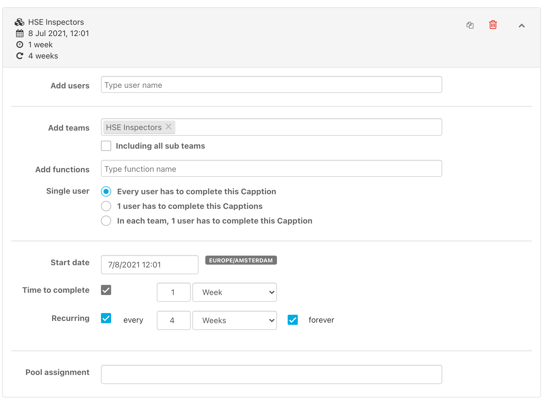
When a to-do Capption is assigned to all team members, you will them in the Capptions overview with the state to-do.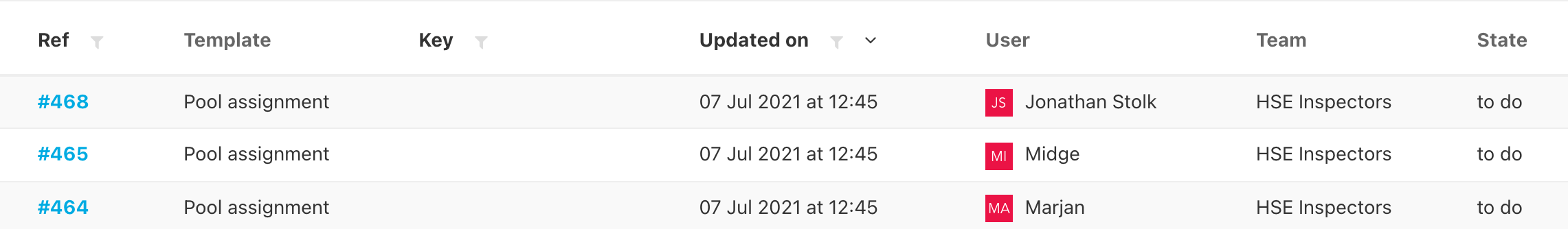
- 1 user has to complete this Capption
The to-do Capption is assigned to every user in team HSE inspectors. However, if one user completes the Capption, it will disappear from the to-do list of all of the other assigned team members.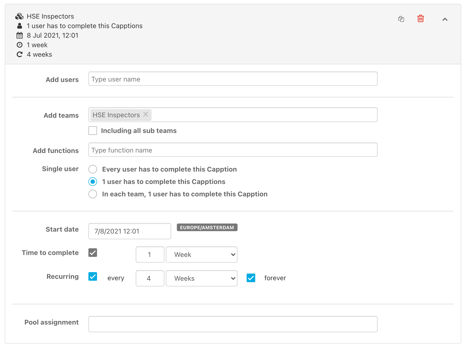
When a to-do Capption is assigned to all team members, but just 1 user has to complete it. There is just one Capption visible in the overview. The first team member of the assigned team will be shown in the overview under " User". This does not mean it's only assigned to one user.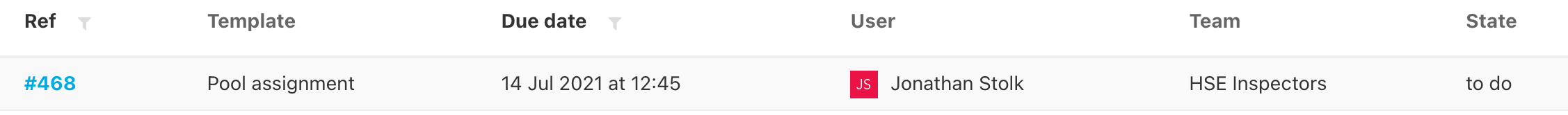
At the moment we don't have a good way of showing the other team members that are assigned to this Capption.
When one of the team members completes the Capption, the "User' column is updated and the to-do will disappear from the list and change to completed.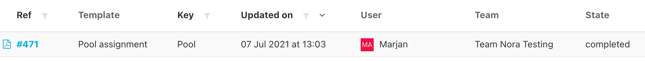
- In each team, 1 user has to complete this Capption
All of the users in team HSE Inspectors and Team Nora are assigned to this template. When a user in team HSE Inspectors completes the to-do Capption, it will disappear from the to-do for everyone within team HSE inspectors.
Because in each team 1 user has to complete this Capption, and two teams are assigned. The Capption will still be pending for Team Nora. When a user within Team Nora completes a Capption, it will disappear for everyone within Team Nora.
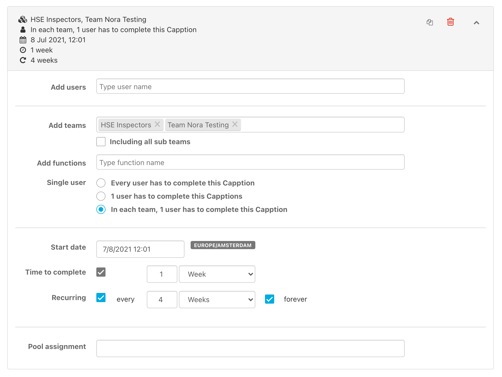
What if I add a combination of functions and teams? Or teams and users?
When you add functions and teams to the scheduled pool assignment, only the team members within that team with that function will receive the assigned Capption.
In the previous situation, everyone within that team and everyone with that function would receive the to-do Capption.
If you select both a user and a team where the user is present, you'll get two Capptions, as the functions/team assignment is different from the user assignment,