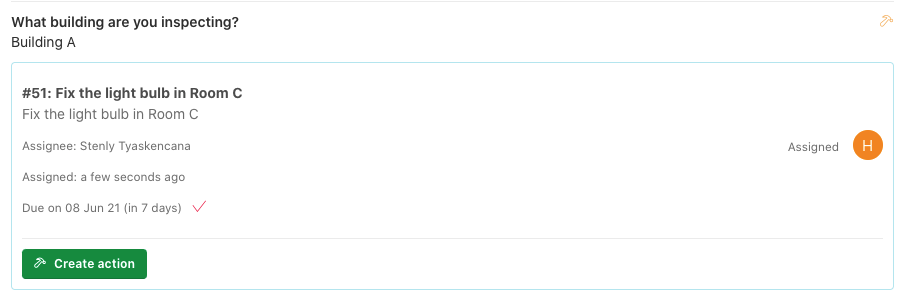You can create (follow-up) tasks by assigning actions to a user. Let's say you are checking an inspection and certain items need a follow-up. Learn in this article this works.
If you don't have this functionality, please contact us via support@capptions.com so we can enable this setting.
Go from your web homepage to Capptions and open the Capption of choice.
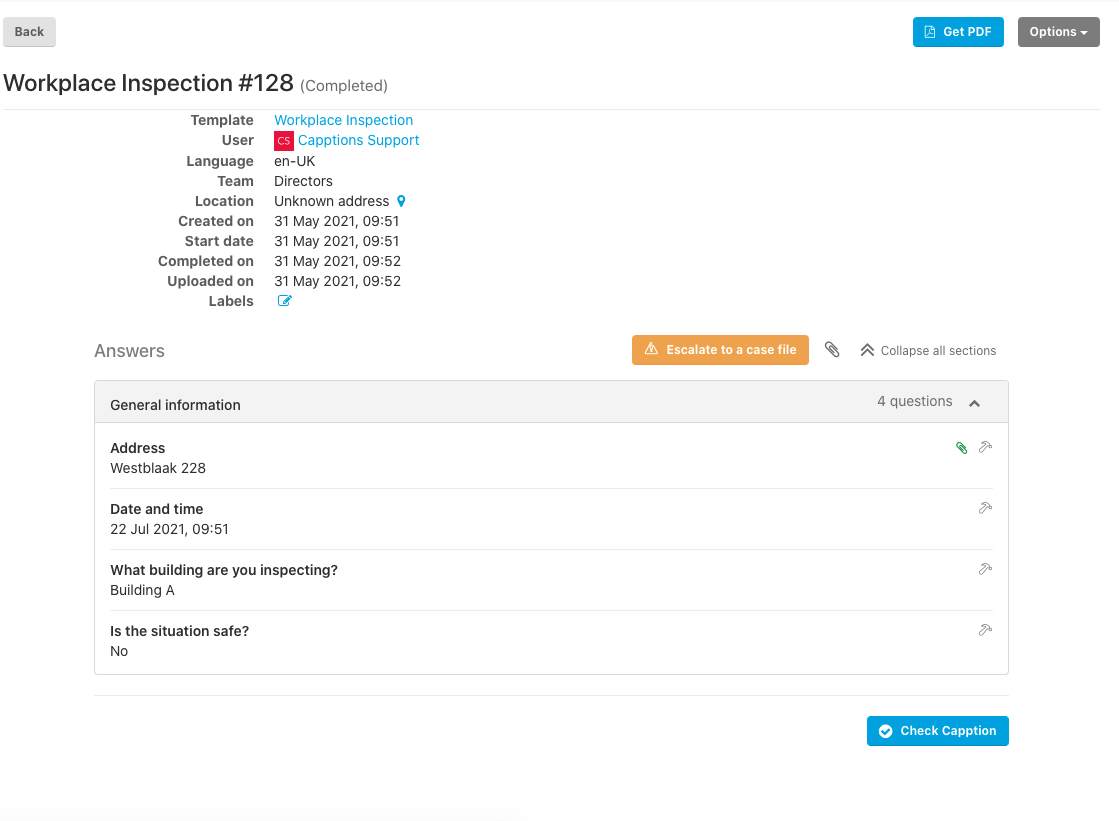
Next to the questions and answers, you can hit the hammer icon to create an action:  .
.
When you hit the hammer icon, the next screen will appear.
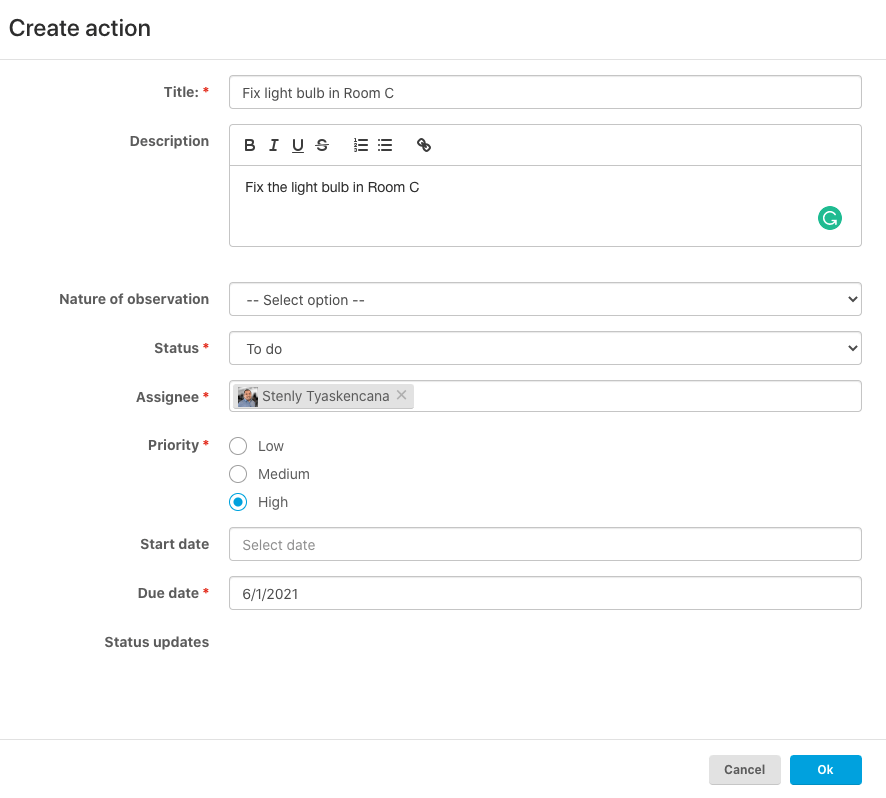
Fill out the information such as title, status, assignee, and priority to be able to assign an action. Hit  to assign the action to the assignee.
to assign the action to the assignee.
When the action is created, the user will receive an invitation they can accept or decline.
After your action is assigned, you will get back to the overview and see that the action is created. Refresh the PDF to get a new PDF report including the actions.
You also can create multiple actions on the same question by hitting  .
.