Do you want to see if a question in a Capption was followed up by an action? Good news! We built a feature that shows the assigned action in the PDF report. Even when actions are created afterward
If you want this feature enabled please send an e-mail to support@capptions.com
When this feature is enabled, all actions created on question level will be visible in the PDF report.
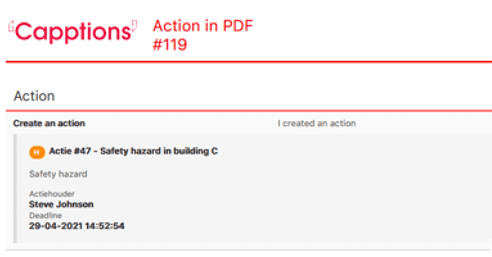
But what if an action is created after a Capption is completed?
It is possible to create an action on the platform after a Capption is completed.
Go from your homepage to a Capption of choice, and hit the hammer icon on the right side to create an action. Fill the fields out and hit 'Ok' to assign the action to the assignee.
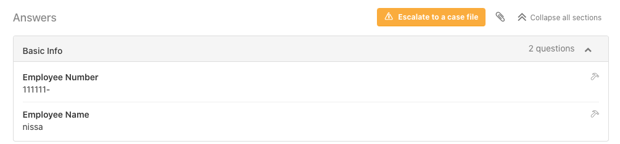
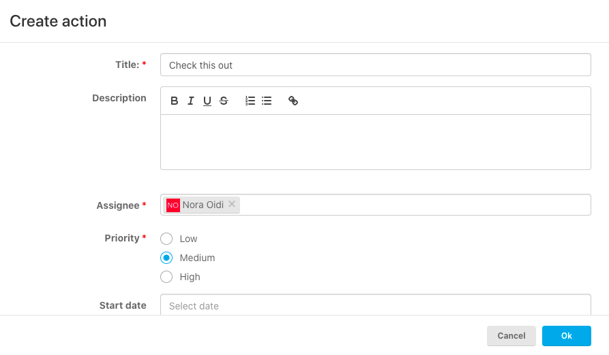
When the action is assigned to the assignee, you can hit: 'Regenerate PDF' in the upper right corner to make this action visible in the PDF report.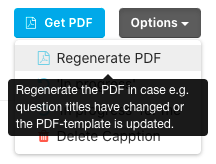
This action will now be visible in the PDF report.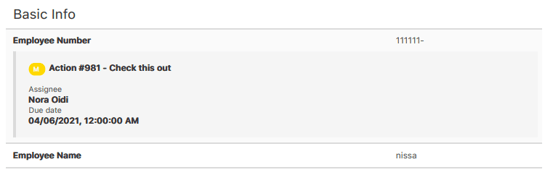
It is not possible to add an action that was created separately from a Capption.