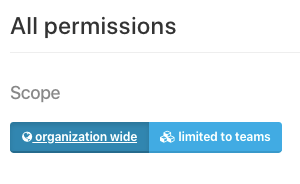- Help Center
- Capptions One
- Organization settings
Visibility for Permission groups
Do you want to restrict the visibility of data to teams?
Example: You want user A to only see inspections and get notifications from users in his own team and the teams below.
You can switch permission groups between 'Organization wide' and 'Limited to teams' for every permission group.
Go from your homepage to Organization settings. Then hit Permission groups and select the team.
On this page you can choose if the users in that particular permission group can see everything or just limited to their own team and the teams below.