Thanks for giving us a try! This article contains everything to get you started
When you first login; you've got two main options:
- Create your own template (and fill that one out afterwards)
- Fill out an existing form created by us
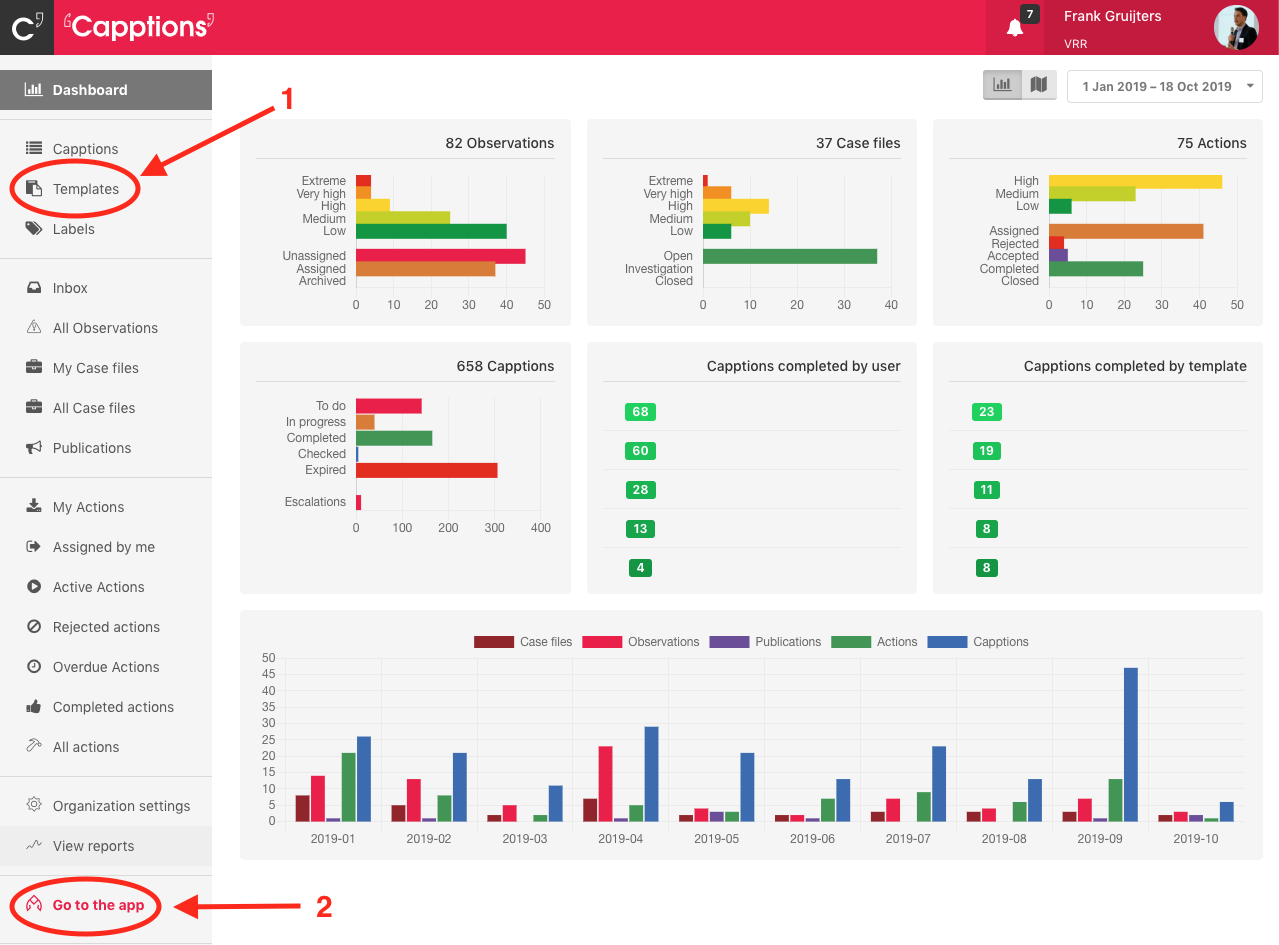
1. Build your own template
When you want to build your own template, go to 'templates' and click on 'add new'. Follow the steps in the video below to get going. If you want to include some more advanced stuff in your template, please check out the other articles in our help center.
2. Fill out existing form
If you don't want to build a template, but just want to check out how Capptions can help you capturing data, this is for you. You can use our app in the browser by clicking 'Go to the app', or you can download our mobile app. Start a Capption via the + button as shown in the video below. Don't forget to add some photos via the paperclip! Once you've completed it, you'll receive a nice report in your inbox.