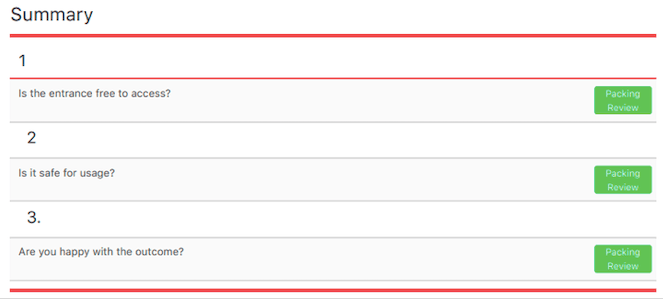Step 1: Template settings
We added more functionalities to our template editor. You can manage if labels are shown while filling out a Capption, or when the geolocation is updated and more. Read in this article how this works.
Settings
- Go from your dashboard to templates in the left-sidebar.
- Add a new or edit an existing template.
In the first section there are three settings:
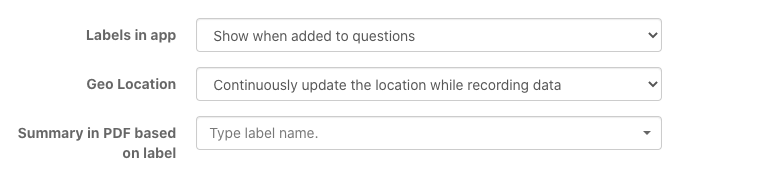
Labels in app
When you are filling out a Capption and a label is added, it is immediately shown in the app.
You can choose between: show when added to questions and don't show a all.
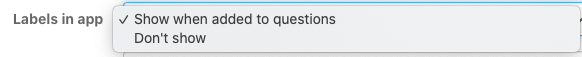
Example when choosing: Show when added to questions
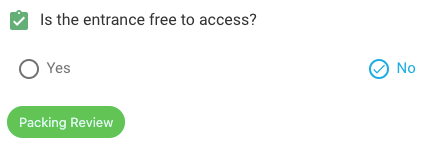
Geolocation
You have three options when it comes to recording and store the location.
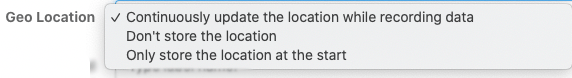
Summary in PDF based on labels
When selecting a label, Capptions will automatically make a summary on where and how many times that label is added to a question.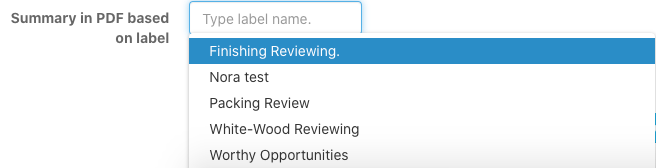
Example when choosing: Packing review
This summary is shown before showing the details of the Capption.