- Help Center
- Capptions One
- Getting started with the basics
Start an Capptions - Web
You can easily start a Capption from your computer/laptop. The functionality of the dashboard stays the same across different web browsers like Chrome, Firefox, Internet Explorer and Safari.
Follow the following steps to start a Capption:
- After logging-in, you will be directed to the dashboard where you see your overall Capptions, Observations, and Actions of the past month.
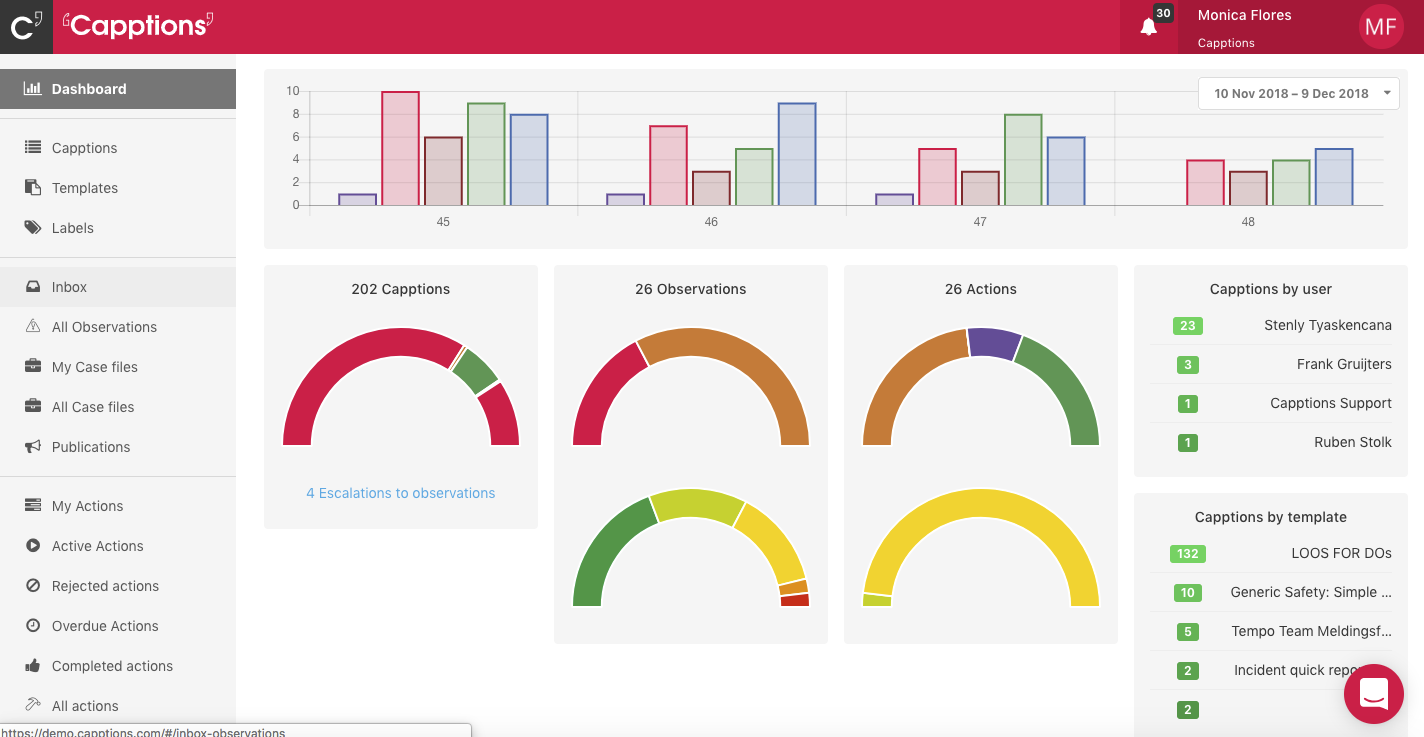
On the left handed side bar, you can find GO TO THE APP scrolling down the side bar.
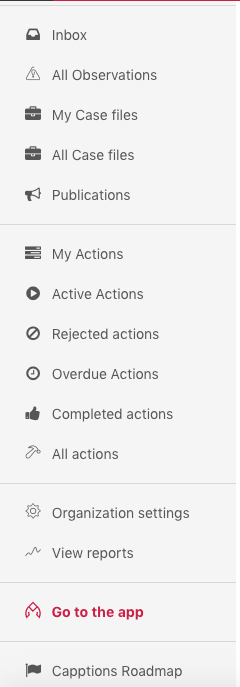
2. You will land on the app dashboard where you will see your activity. Click on the red + button.
+(1).png)
3. Click on 'New Capption'
+(2).png)
4. Select the template from the list of available templates
.png)
5. If created, you'll land on the introduction page. Otherwise, you'll just land on the first question!
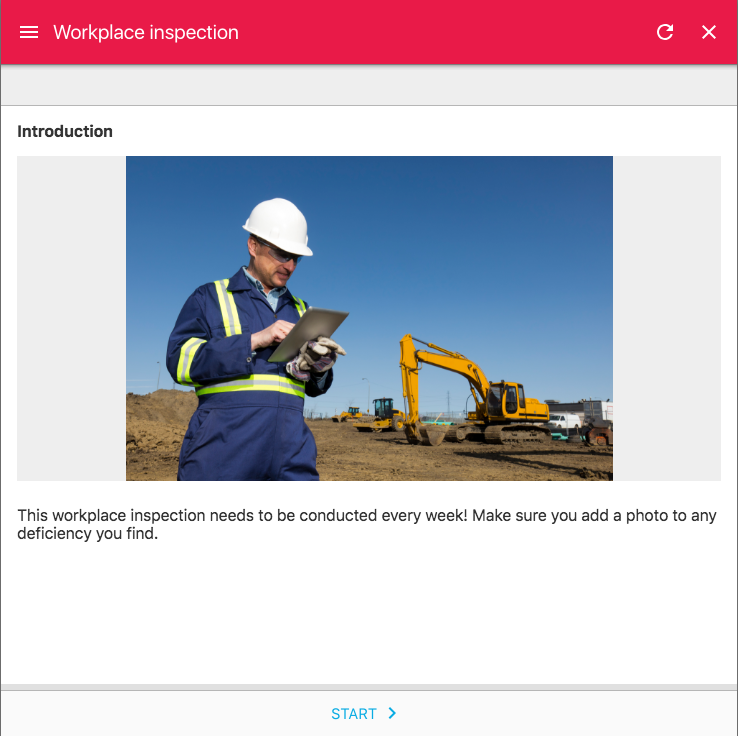
That's it! Start your Capption now.