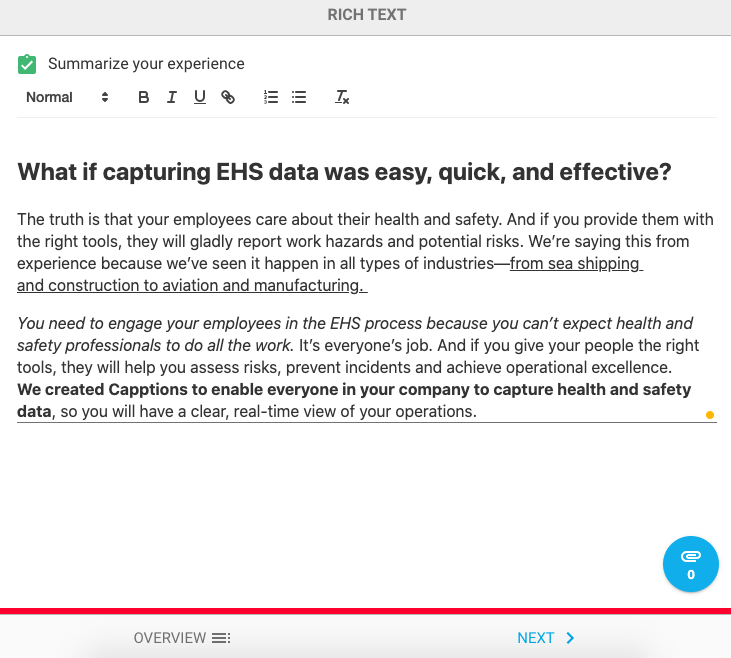- Help Center
- Capptions One
- Template editor
Answer type: Rich text
To give your summary more structure and add different layout options, you can add the setting rich text to your question.
N.B.: This is only possible via the browser app. Send an e-mail to support@capptions.com to enable this setting.
Go to your template editor and create a new question in Step 2: Sections and questions.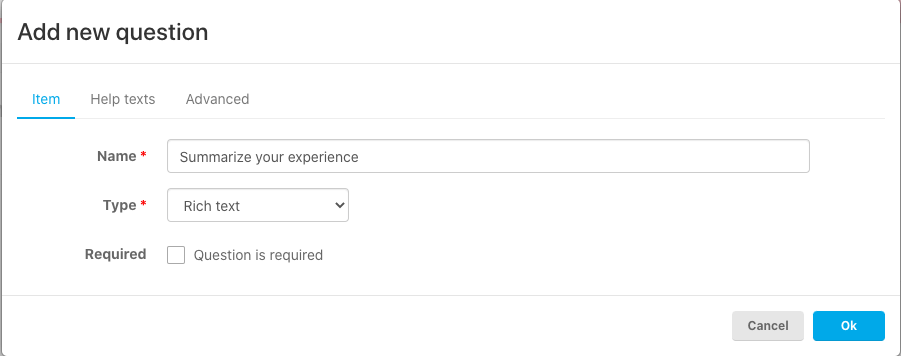 Fill in the question you want to ask in the Name field.
Fill in the question you want to ask in the Name field.
Hit Type: Rich text to enable this feature. Hit Ok, Save & Publish the template.
PREVIEW
In the browser app