We listened to your feedback and updated the application with optimizations to help improve your Capptions experience. This month we optimized the application with bug fixes and new functionalities
New functionalities
Multiple actions from a single question
You can create a (follow-up) task by assigning an action to a user. Let's say you are checking an inspection and certain items need a follow-up. We created a functionality where you can create multiple actions on one single question.
Read this article to learn more.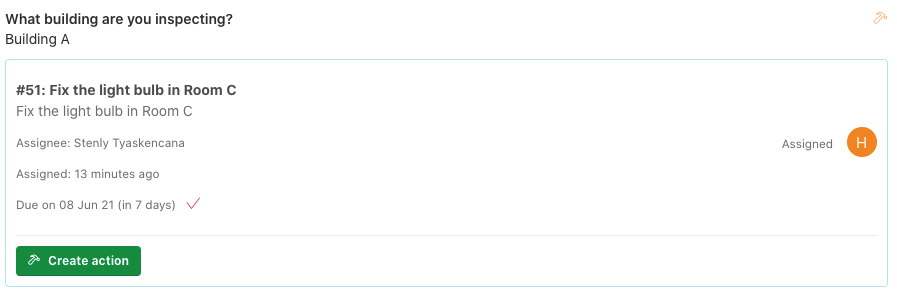
Link to action
When an action is assigned from a Capption the assignee can open the PDF report of the source Capption. Open the action in the app and hit  to download/open this PDF.
to download/open this PDF.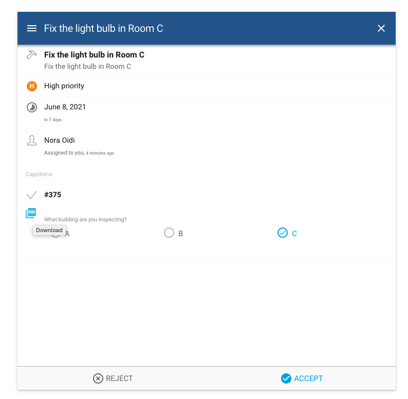
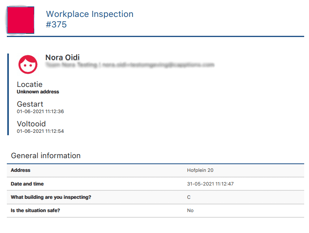
Last updated by...
We added "Last updated by user" in the user details, so you can see who updated the user.
Go from your homepage to 'Organization settings' and open a user to see the details.
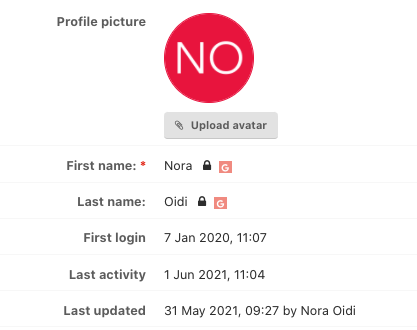
Optimizations
Show "user" instead of "filed by"
In the Capption overview and details, we show the title "user" instead of "filed by".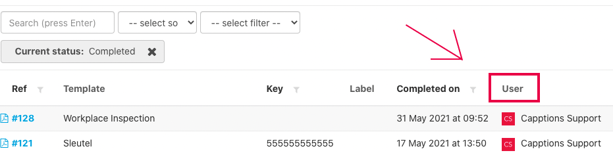
Capptions export
We added the column "date_started" to the Capptions Excel export.
New state: Overdue
When a to-do Capption is overdue, the status of the Capption will change to: Overdue
Delete button more prominent
We listened to your feedback and made the delete button in the app more prominent. When you want to delete the Capption, hit the red bin icon in the lower right corner and hit: Delete
Bug fixes ![]()
- Short text becomes date field
- Date & time can't be cleared, only edited
- You could still complete overdue Capptions
- The key identifier was not visible when going to the next page
- When you filtered on a specific date on the dashboard and you hit further to zoom into the details, the date filter would disappear