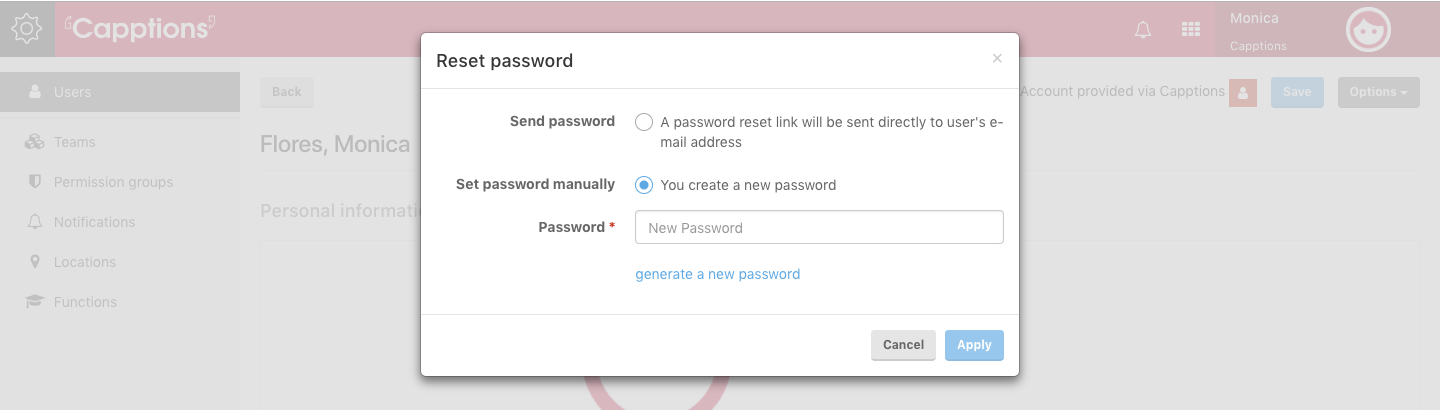- Help Center
- Capptions One
- Organization settings
Password reset by admin user
- Go from your homescreen to the 'Organization settings' and search for the user.
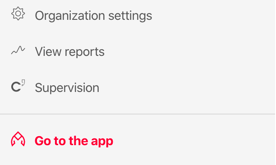
- Click on 'Options' in the top right corner.
- Select 'Reset password'.
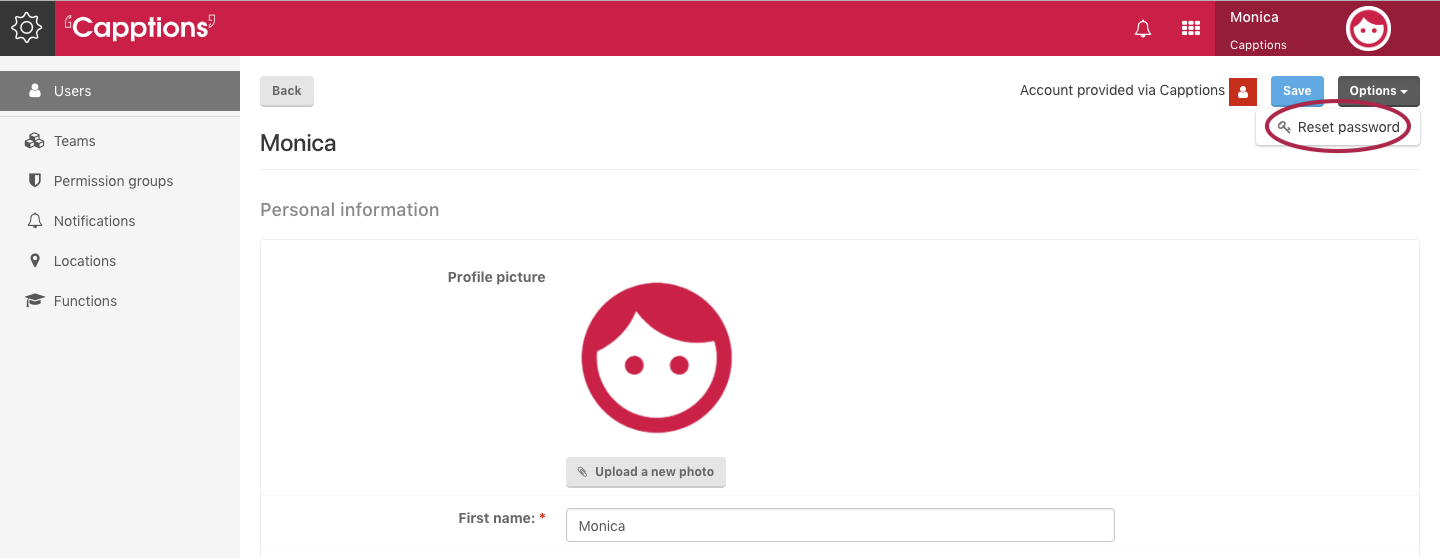
4. Select whether you want to send a reset email to the user or create a new password.
5. Hit 'Apply' to confirm.