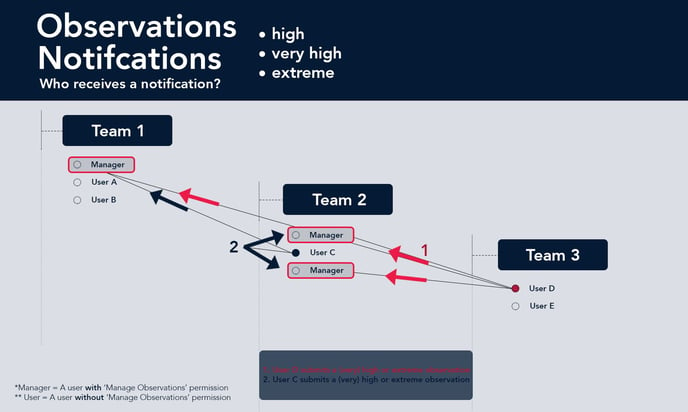Observation notifications
In this article, I will try and explain how the notifications for different kinds of observations work.
*Manager = A user with ‘Manage Observations’ permission
** User = A user without ‘Manage Observations’ permission
When a low or medium observation has been submitted, the manager in your own team gets a notification. If there is no manager in your team, the notification will go to the team above you.
See the following image to see how that works.
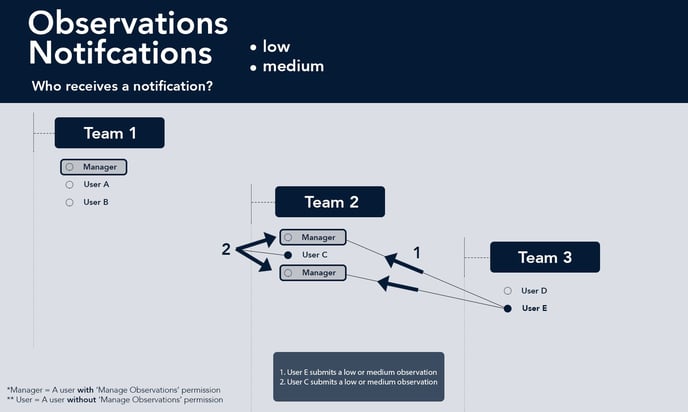
When a (very) high or extreme observation has been submitted, the notification goes to all the managers in your team and the managers in all teams above.
See the following image to see how that works.