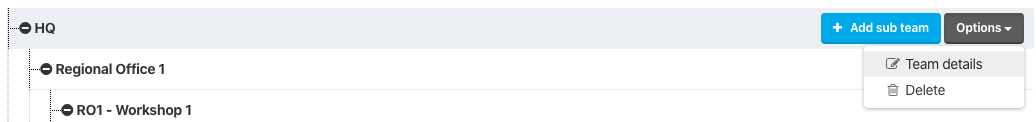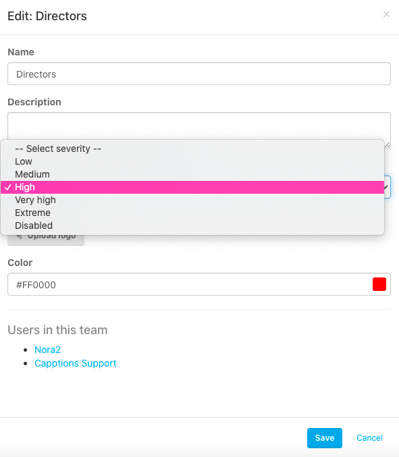Changing the minimum severity for an observation notification regarded as important
You can now configure the minimum severity for receiving notifications for important observations on a team level. A good example for this is that managers high in the team structure (CEOs, VPs etc) don't want to be bothered by low prio observations. By default the severity for important observations is "High". When this is changed to e.g. "Extreme", managers will only receive notifications for observations with that priority.
NB: this is only for observations that are not direct reports. For example: If you're in team HQ and the severity setting is "Extreme", you won't receive notifications for observations with severity "low" to "very high" created in the RO1 and RO2 workshop teams, but only the "Extreme". This is because the manager in Regional Office 1 or 2 is the direct manager for thw Workshop teams. If an observation is recorded in Regional Office 1 or 2, you will get the notification, as you're the direct manager of that team.
Here's how:- Open the team structure
- Select 'team details'
- Change the severity
- Click save