- Help Center
- Capptions One
- Organization settings
Notification preferences
Login to your Capptions portal by using your login details. Go to the upper right corner of your screen and click on the settings icon next to your name and choose 'Notification preferences':
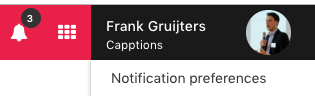
The following screen will appear where you can manage all the notification preferences for mail, web and push notifications (for your mobile apps*):
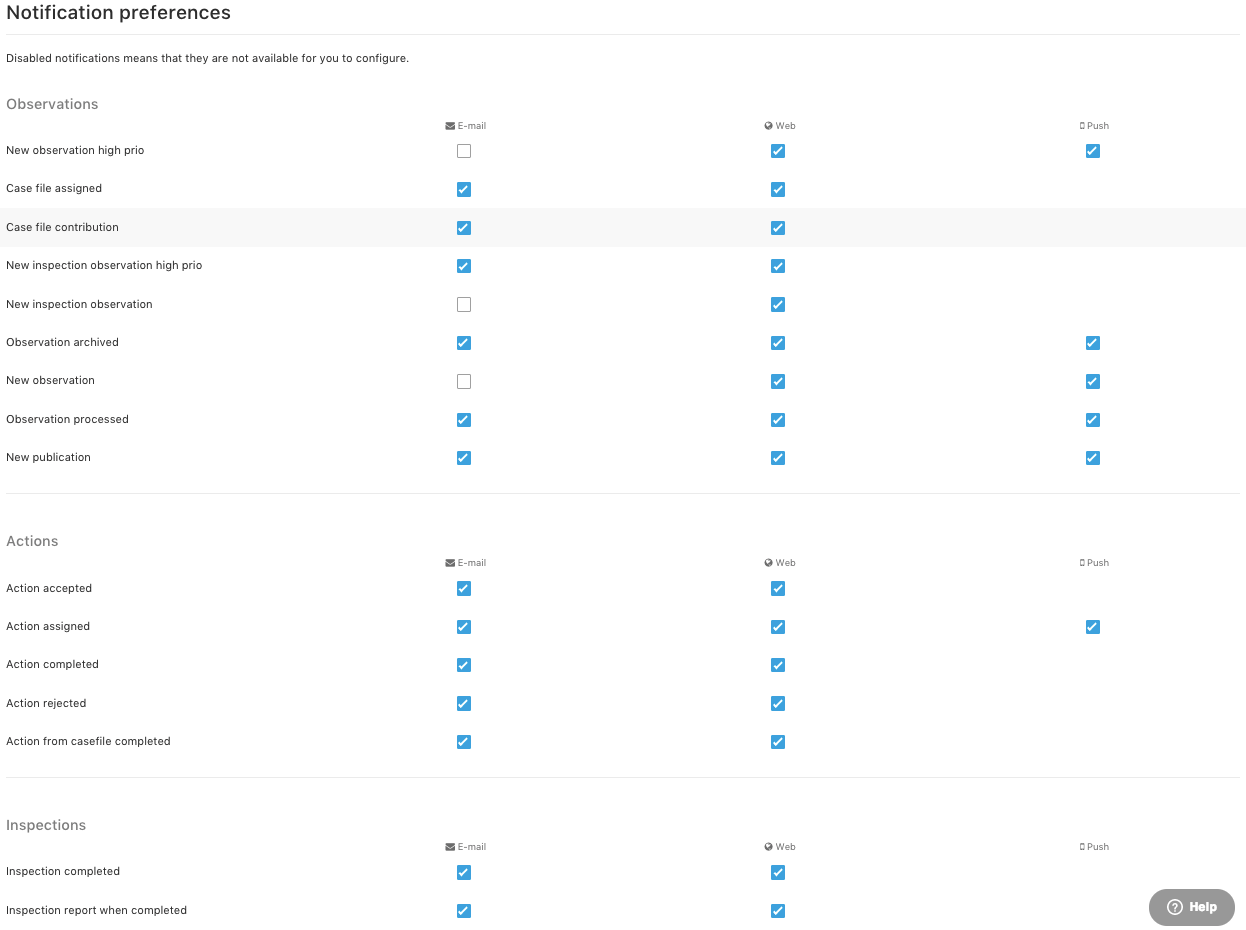
Depending on the choices of your administrator you might see fewer checkboxes in your screen.
By default, all notifications are enabled (checkbox checked).