If you have broken or no images in the PDF report, follow the next steps.
After completing a Capption make sure:
- You are connected to the internet.
- You have the most recent version of the app.
- You check if there are any pending uploads.
You can check this by opening the left side menu. If there are pending uploads, they should be shown there. - You leave the app open for a while, so any pending uploads can be processed.
I followed the steps, what should I do now?
Follow the next steps to regenerate the PDF.
For this step you need permission: 'Manage Capptions'.
Log into the web environment and go to Capptions in the left side bar.
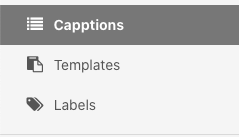
Open the Capption and hit Regenerate PDF.
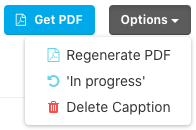
Wait for the PDF to regenerate. Open the notification and download the regenerated PDF.
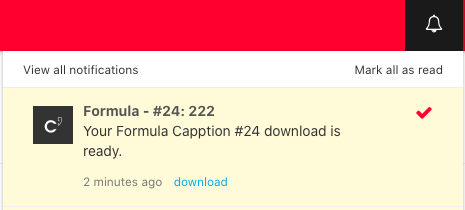
Still no media? Please mail us with the following information:
- Device (Android, iOS, et cetera)
- Version operating system
- Capptions app version
- Capption report reference number (e.g. #1234)
- Short description on what you were trying to achieve