- Help Center
- Capptions One
- Template editor
Moving templates to a different team
When you created a template, but you want to make editing accessible for other users. Here's how you can change the team for a template.
Go from your homepage to Templates in the left side bar.
Then open the template you want to edit.
In the upper right corner, hit the  button and a list of options will pop-up.
button and a list of options will pop-up.
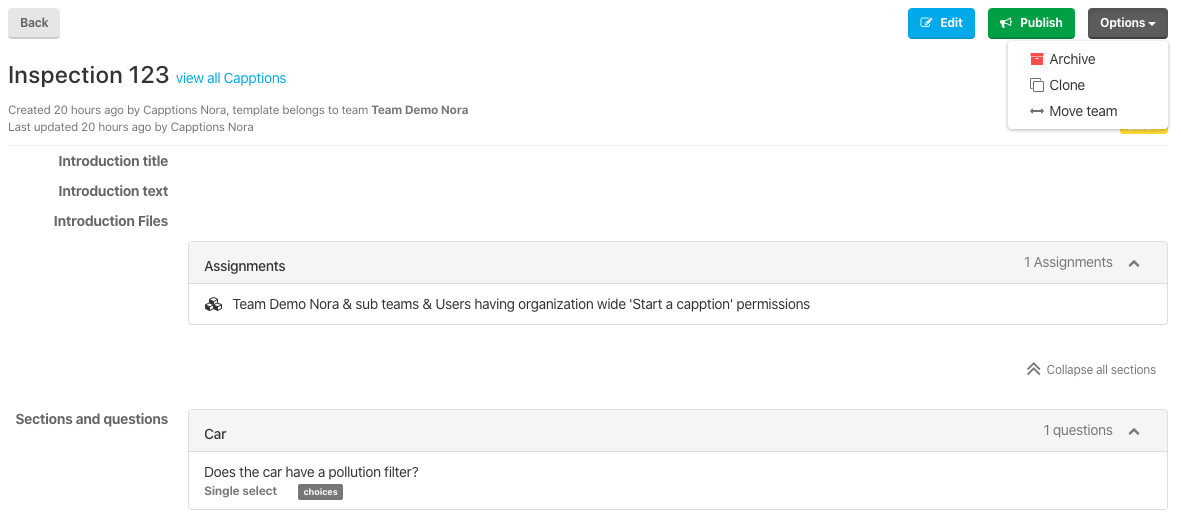
Hit  to move the team.
to move the team.
In the following screen you can select the team of choice by typing the name or open the drop down menu.
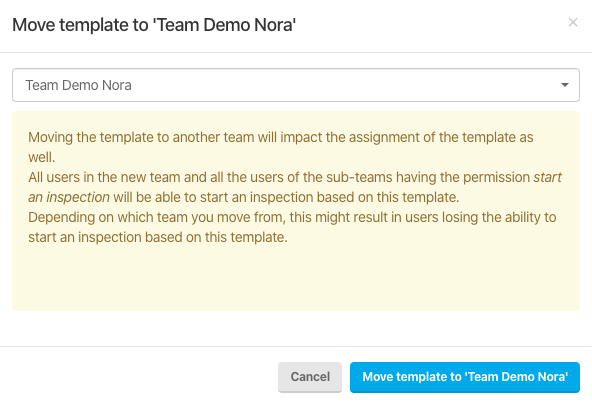
Hit 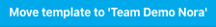
Now the new position in the team structure will determine what users can edit this template.!