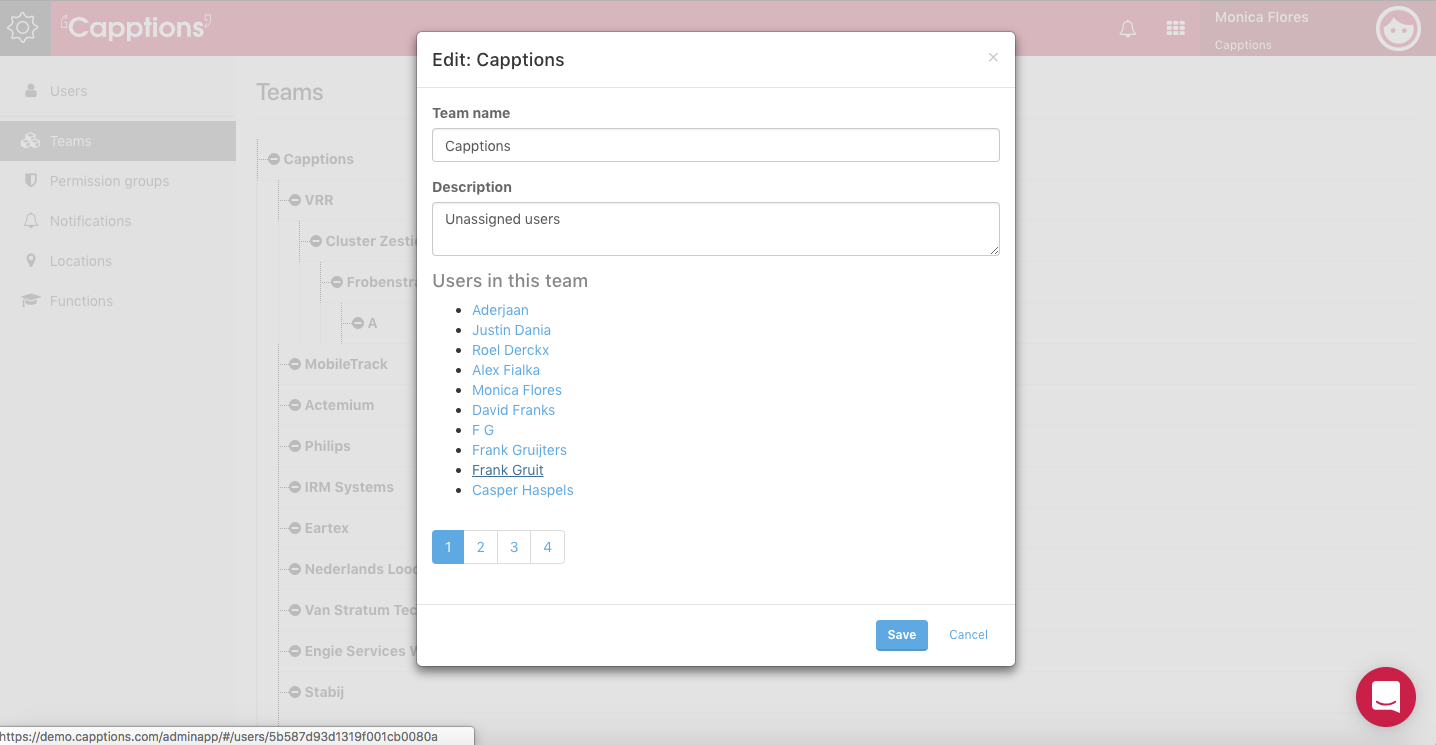- Help Center
- Capptions One
- Organization settings
Setup and edit the team structure
Editing, rearranging or creating teams is really easy. You need the manage organization permission to edit teams.
Go to manage organization on left hand bar and select 'organization settings' in the menu on the left.
+(4).png)
You can add sub teams to all existing teams by clicking on the blue button. If you hit options, you'll find two options:
- Team details: shows you team members and ability to change team name
- Delete: delete team from the structure