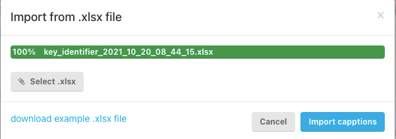- Help Center
- Capptions One
- Manage submitted Capptions
Import Capptions
When you've got a bunch of inspections you want to import to document in Capptions, because for example they were done via Excel, then follow these steps.
First go from your dashboard to Capptions in the right menu.
Then hit ‘select filter’, and choose the template you want to use. As you can see in the upper right corner, the import and export buttons are greyed out.
When you chose the template, the import and export buttons become available.
Hit the export button to download and open the file in Excel,
Fill out the columns with the data you want to import.
Save the file and then hit the import button in Capptions. Import the file and when it hits 100% hit 'Import capptions'.