- Help Center
- Capptions One
- Mobile app
How to download the Capptions app?
The Capptions app can be downloaded on your iOS and Android device.
The easiest way to download the app is by going to https://capptions.com/app
You will be automatically redirected to the page to install the app.
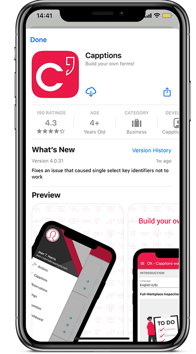
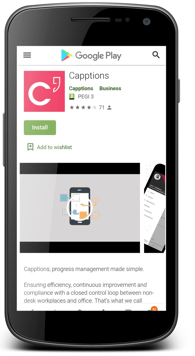
You can also find the app in your app store. Follow the next steps to find and download the Capptions app.
Android
- Go to Google Playstore and search for 'Capptions'.
- Once you find the app, click on 'Install'.
- Click on 'Approve' to grant the requisite access to the app.
- Once it is downloaded, click on 'Open' and start using the app.
Apple
- Go to the Apple App Store search for Capptions.
- Once you find the app, click on 'Download'.
- Once the download is complete, click on 'Open' and start using the app.