- Help Center
- Capptions One
- Template editor
How to configure items to be pre-filled based on Identification keys?
Once you have defined your key identifier for an inspection, move over to the next step - Step 2 and define your sections and individual inspection items like this:
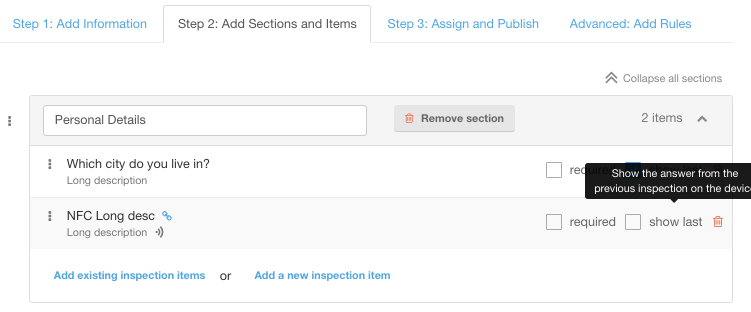
Our focus is on the right-most column 'show last'. This column defines whether the data filled in this item is available for for a later view. Note: Not everyone can view this data, only the inspector who fills in the same answer for the 'key identifier' will see the previous answers when defined 'show last'.
e.g. For Registration Number ABC123, each of the inspector can see the previous filled answers of the above 3 questions if the checkbox is ticked.
This functionality is very useful for periodic inspections of the same asset/key identifier.
Details on how to see this data is here.