How to accept organization invites
This article will show you how to accept invites to join an Organization on Capptions Direct
Before we get started
What are organization invites?
Organization invites are invitations that will be sent to you from the organization's "admin" as a request for you to join as a member or as an admin. By being a member of an organization, you will be able to be assigned tasks to complete, or you will be given the responsibility to create forms, reports, and workflows.
On Capptions Direct, you have the option of creating multiple organizations. It is possible that you can also be a member of multiple organizations and have different role responsibilities per organization.
Step 1: Open your email
1.1 New Capptions Direct user
Invitations to join organizations are sent directly to your email address. Navigate to your email, and the subject of the email will be titled Organization Invite. Be sure to check your spam folder.
1.2 Existing Capptions Direct user
If you already have an account on Capptions Direct, the organization invites will also be displayed within your Personal Sandbox environment under Pending Invites. Click the tab and continue to Step 4 of the article.
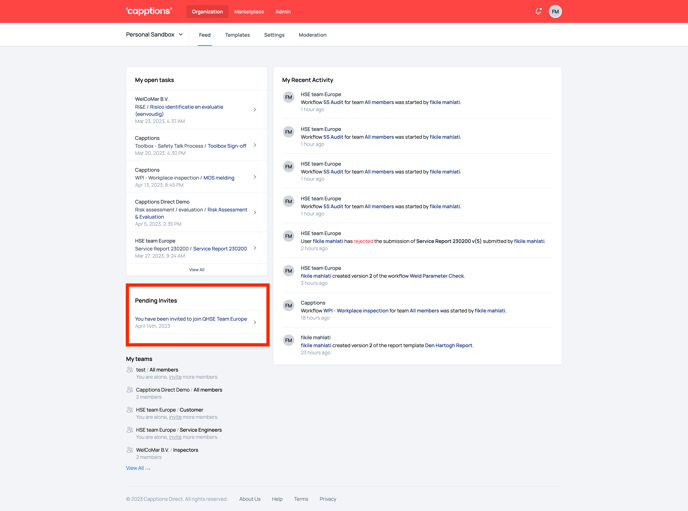
Step 2: Click View Invitation in the email
The invitation will describe the organization you are requested to join. Click View Invitation. You will be redirected to your web browser. If you have the mobile app downloaded on your device, the invitation link will open up in your Capptions Direct app.
Step 3: Login or Sign-up
If you already have a Capptions Direct account, proceed to log in. If not, then sign-up by entering your details or using the single sign-on options provided.
Step 4: Accept the invitation
You will land on the Capptions Direct portal, where you will have an overview of all the organization invites that are sent to you. Click Accept invitation to join the organization or Decline to reject the invitation.
And that's how easy it is!
We hope this article is helpful in showing you how to accept organization invites. If you have any questions or concerns, please do not hesitate to contact our customer support team on support@capptions.direct
Thank you for choosing Capptions Direct as your EHS management software. We look forward to helping you make your workplace safer and more efficient!