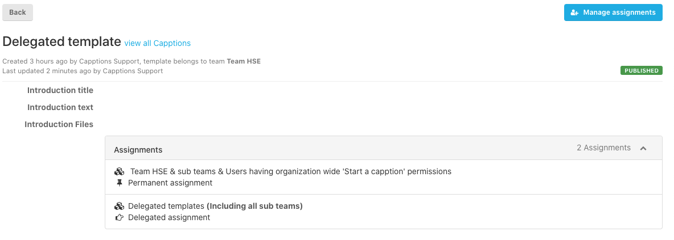- Help Center
- Capptions One
- Template editor
Group assigned templates
If you want to give a specific group of people access to a template, without giving them the permission to edit them. For example, another team wants to see the templates are set up. Then read this article to know how this works.
First we have to enable this organization setting for you. Please e-mail to support@capptions.com to arrange this.
Go from your homepage to templates in the left sidebar.
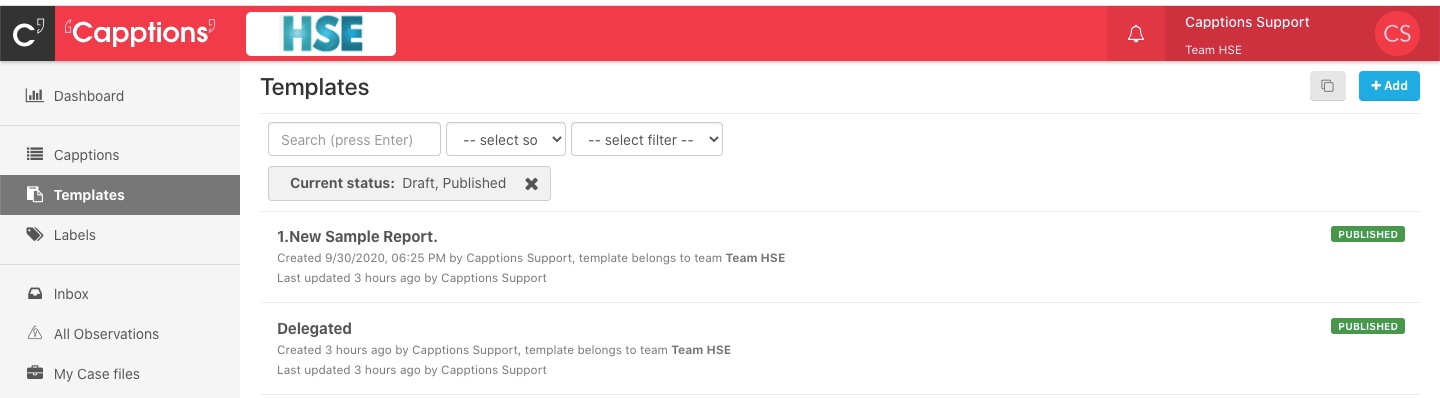
Open the template you want to assign and hit the Edit button in the upper right corner.
Go to Step 3: Assignments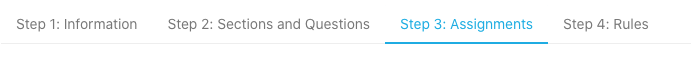
Add a team to the Delegated assignment and include or exclude all sub-teams.
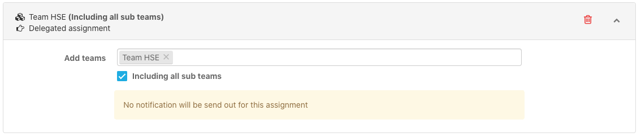
The users within these teams can now access this template, without being able to edit.
Here is a preview of how the user sees this template