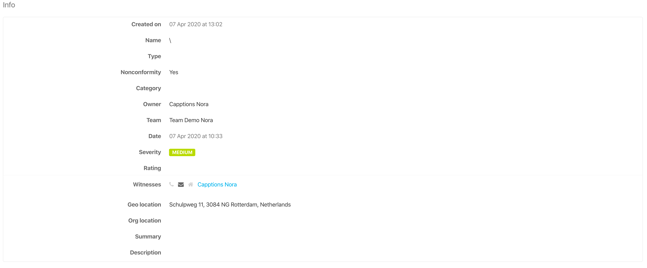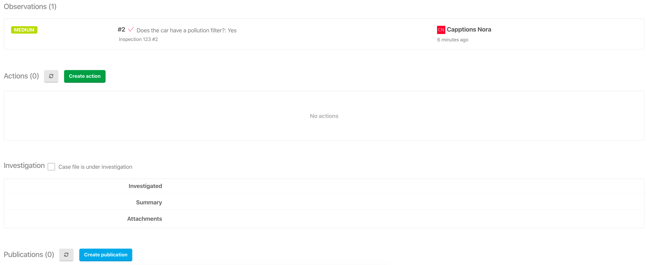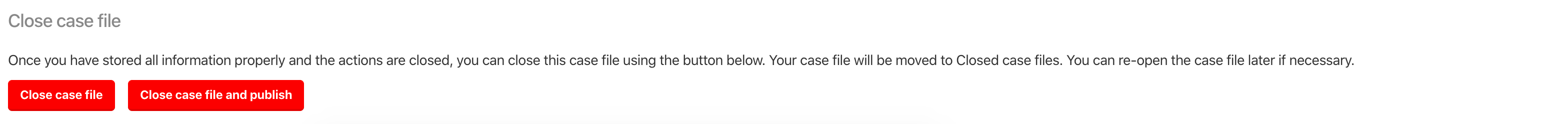- Help Center
- Capptions One
- Observations and Case files
Creating case files from Capptions manually
Users with 'Manage' permissions can create case files from inspections. This feature enables users to take action in case of non-conformities or observations that need to be taken care of.
Go from your homepage to Capptions in the left side bar.
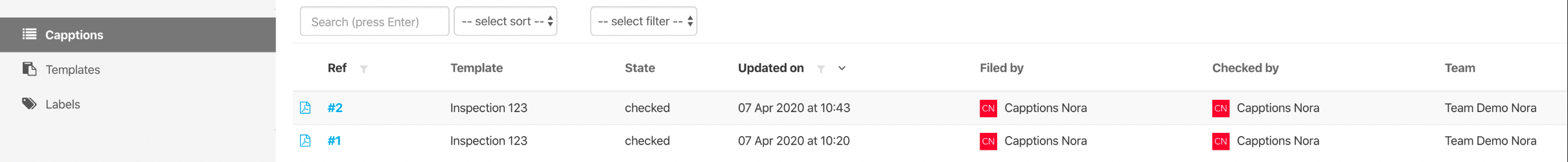
Click on a Capption to view detailed responses.
Hit the 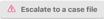 button to be able to select the question you want to convert.
button to be able to select the question you want to convert.
When you've selected the answer the following screen will appear.
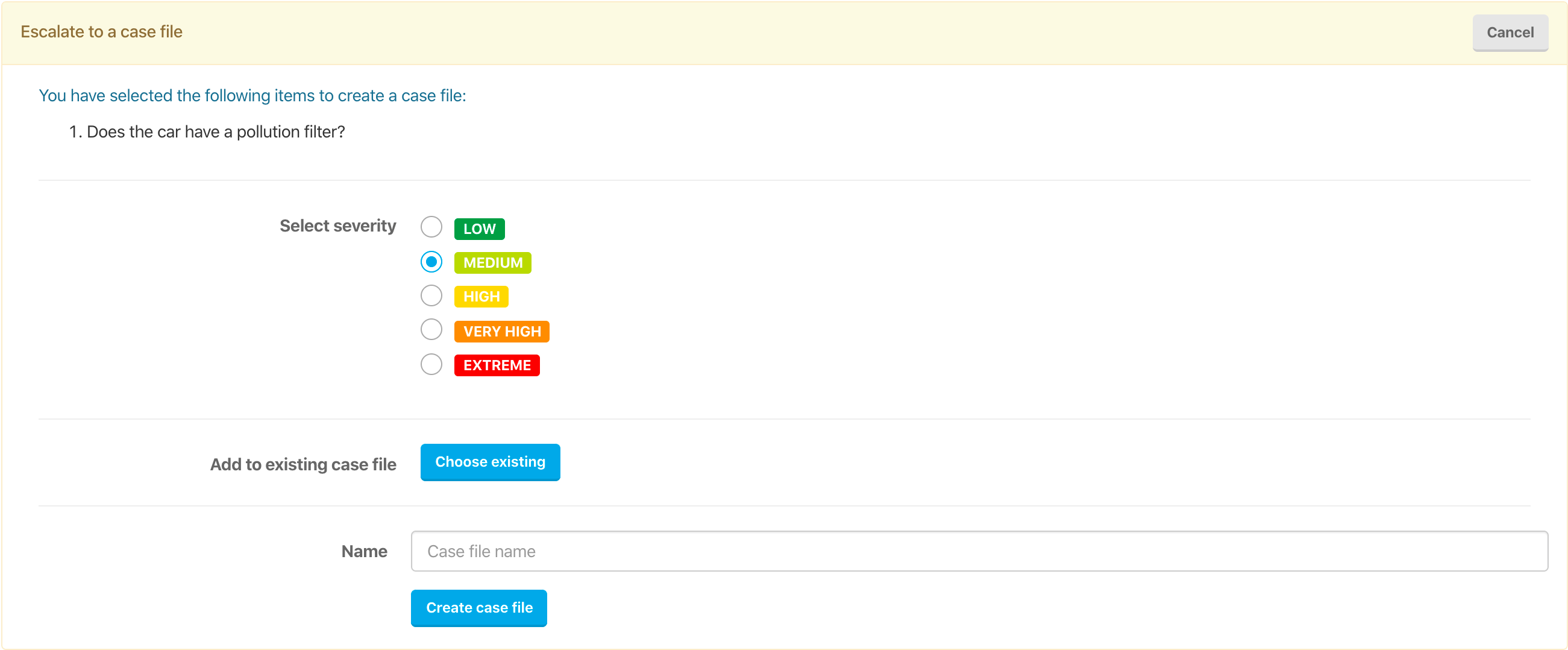
Fill in the fields and hit  . When the case file is created hit
. When the case file is created hit 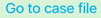 to go to the case file you just made.
to go to the case file you just made.
Now you can add more details/enrichments to it. This case file can be used to create and assign corrective/preventive actions as well.