Cloning a template is a useful feature. It saves you lots of time when you want to create a template that's almost the same as an existing one.
The first step is to go from your homepage to 'Templates' in the left side bar.
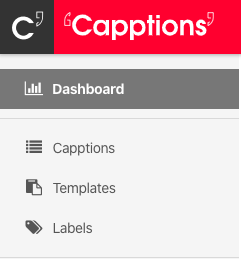
When you hit 'Templates' you will get an overview of all the templates you created.
Open the template you want to clone.
In the upper right corner you find the button 'Options'.
When you hit it a list of options will appear.
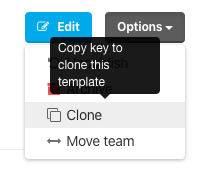
Hit the 'Clone' button and an unique key will appear.
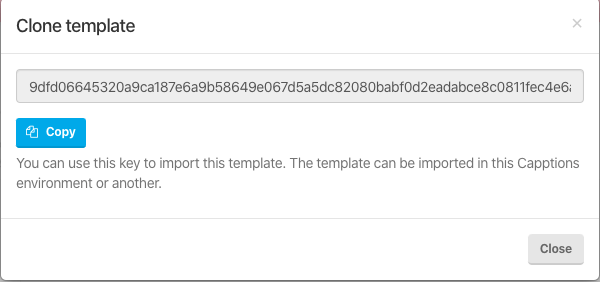
Hit the ![]() button to copy this key correctly.
button to copy this key correctly.

You can leave the template now by going back to the Template overview.
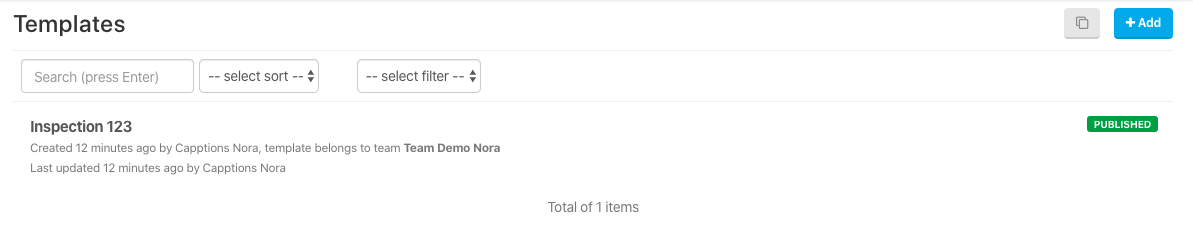
In the upper right corner you have to hit the ![]() button to paste your unique key.
button to paste your unique key.
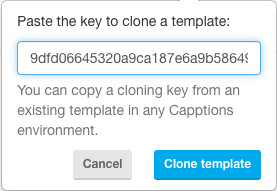
Hit 'Clone template' to clone the template.
When the template is cloned, you will receive a notification per e-mail.
The template will be available as a draft and ready for you to edit!
