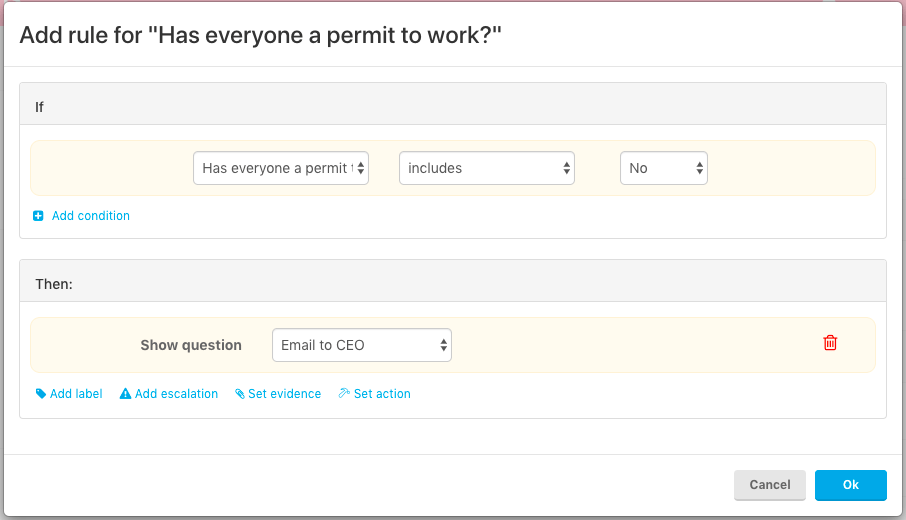How to use the Carbon Copy answer type
If you want a completed Capption to be sent out to a specified email address outside of Capptions, the Carbon Copy functionality is just right for you. If enabled, you can use it in templates. It's just like adding a question.
1. Give the item a title, in this example I used 'Email to CEO', so it's clear in the overview what this item does.
2. Enter the name and email address. The name is used in the salutation of the email.
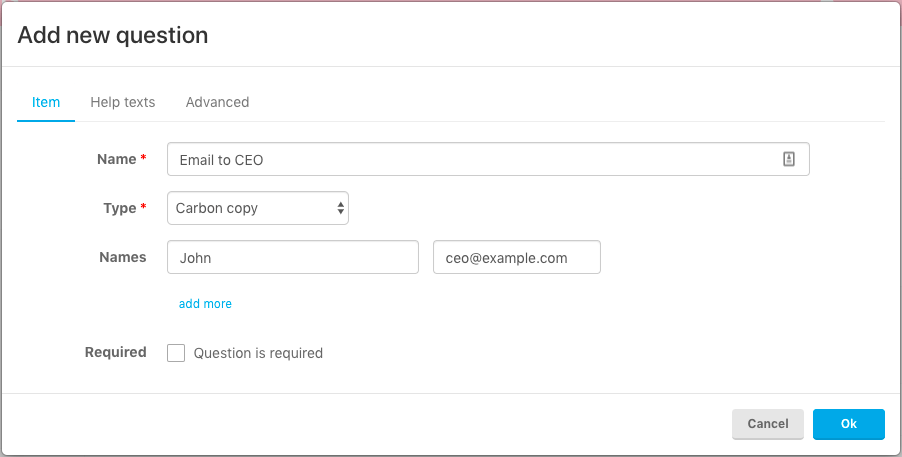
Tip: if you don't want users to see that this email is being sent; you can optionally hide this item via the 'advanced' tab in the question. Enable 'hidden' to make this item run in the background. Hit OK when you're ready.
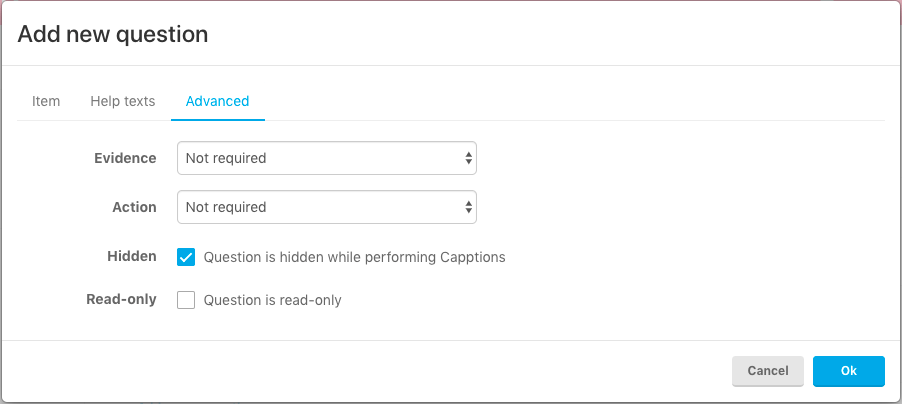
If you want the email to be sent out based on content of the Capption (e.g. "Only send out email if answer to question 1 is Not OK") you can use rules in step 4 of the editor. See the example below: