- Help Center
- Capptions One
- Actions
Create actions from completed Capption
While checking a completed Capption you want to give a certain item a follow-up. You can do this by creating action out of the Capption.
Go to your Dashboard and hit Capptions in the left bar. Open the concerned Capption.
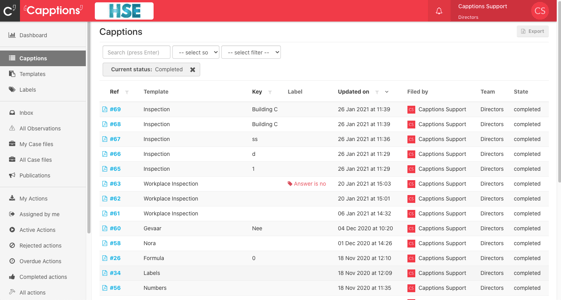
In the right corner of each question you see a hammer icon  .
.
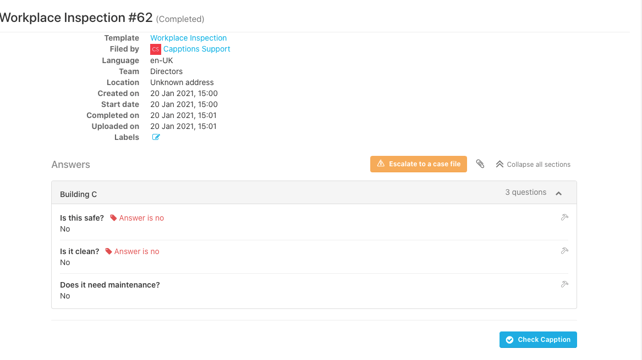
If you hit this icon you can create a new action. Wondering what actions are and how they work? Read this article.
Fill out all the fields and hit OK to assign the action to the assignee.
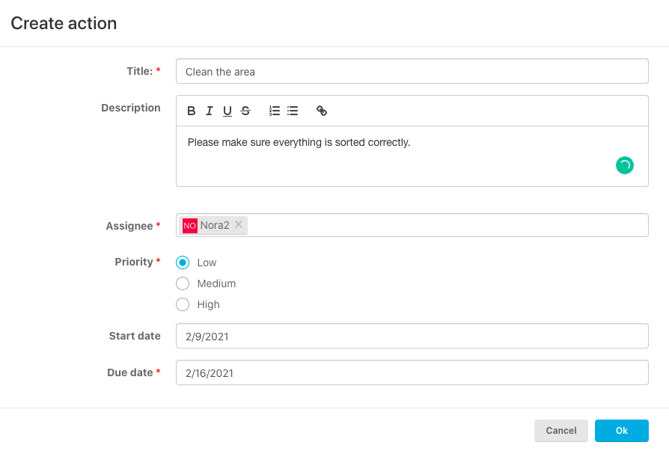
The assignee receives a notification to accepts/reject this action. When they accept the action they have to complete it before the due date. If they reject this action, the assignee needs to give up a reason why they are rejecting this action.