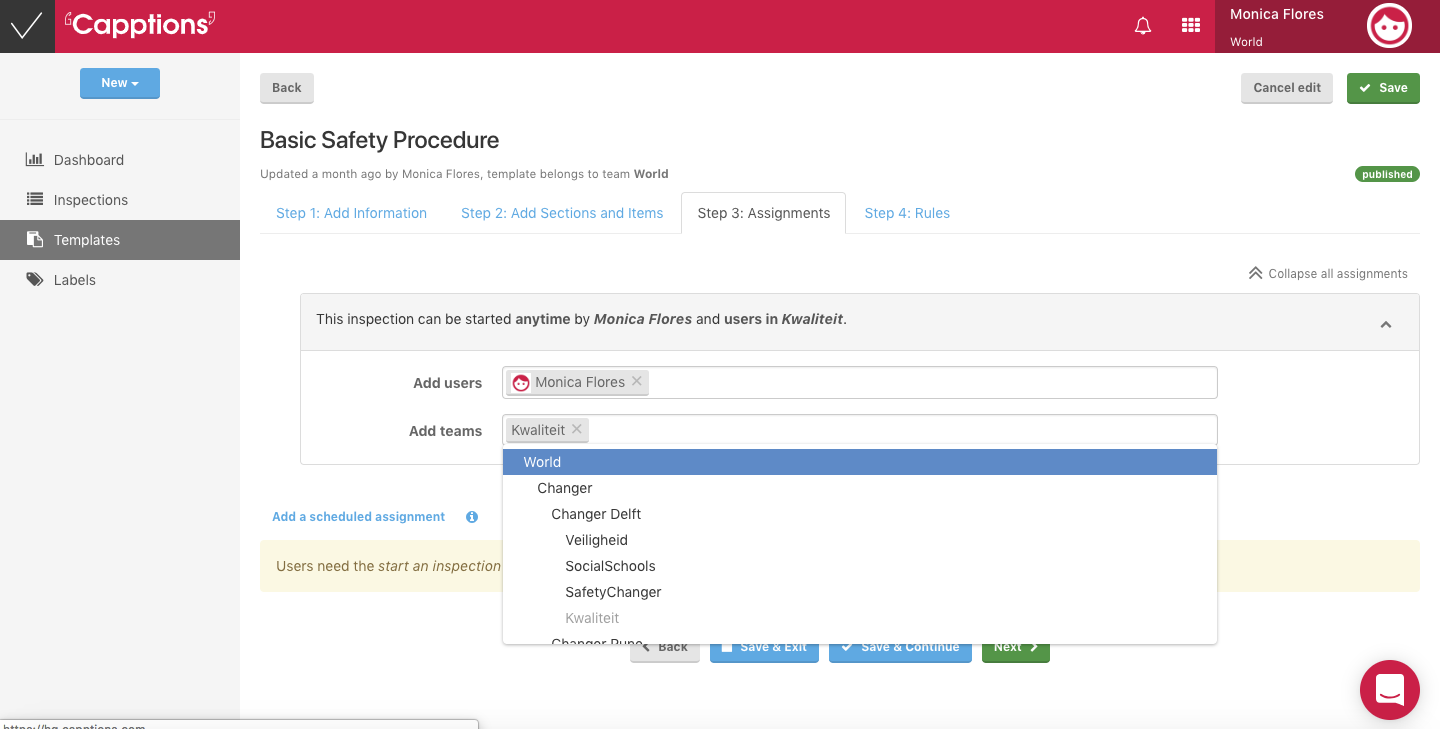The team structure, which you can find in the organisational settings, serves several goals:
- Reporting
- Data visibility
- Grouping users
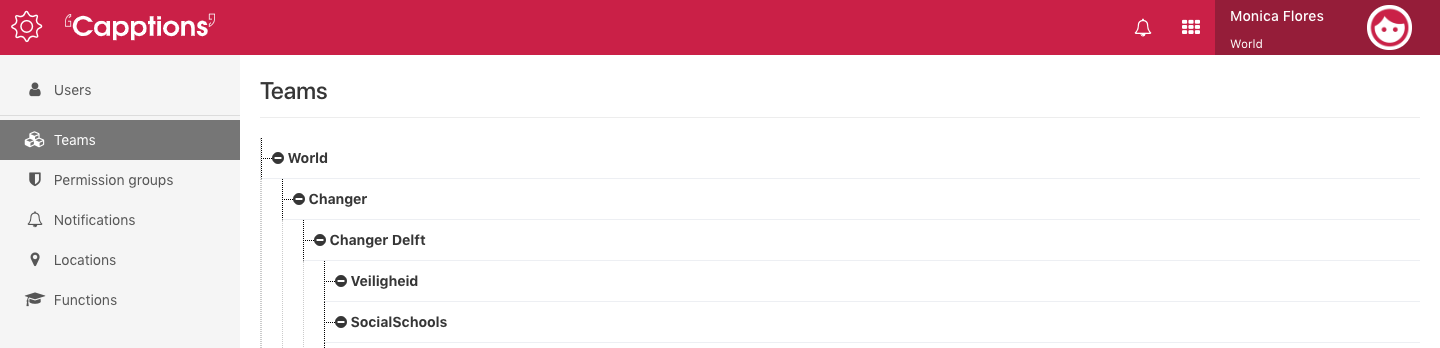
Check out the details below!
Reporting
The team structure can be used to compare different teams within the organisation. All data created by users is also linked to the team they belong to, this makes it very easy to report on department, locations or even countries. See for more on this the article on reporting.
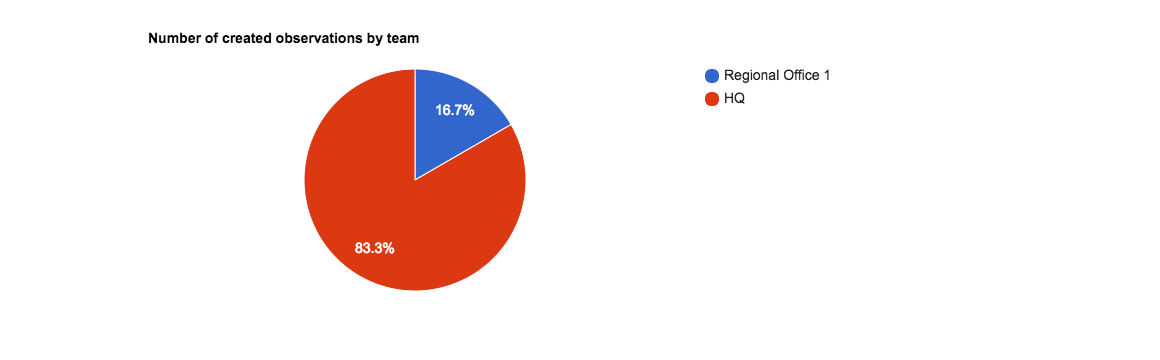
Data visibility
Teams can be used to restrict data visibility. This means only relevant data is shown to users; e.g. A manager from Germany who checks inspections can view only data from the German team and its sub teams.
Grouping users
The third option for using the team structure is grouping users. When you, for example, need to assign an inspection template to a group of users from a certain location, you can assign the team as a whole. The whole team will be notified that the template is assigned to them.