Release notes - February 2022
No release notes have been published for a while, but this doesn't mean that no developments were made. On the contrary, we launched some exciting new features! Read all about them below.
Summary:
- Only close casefiles / check Capptions when actions are completed
- Picture orientation fix
- Filter actions on template
- Evidence visibility
Only close casefiles / check Capptions when actions are completed
Checking a completed Capption makes sure a second pair of eyes took a look at it and is an important security feature for some organisations. However, when a completed Capption generated actions and there is still an uncompleted action, you wouldn't want to check it and lose sight of the uncompleted action. To make sure this doesn't happen, we disabled the "Check Capption" button when there is still one or more uncompleted actions. The button simply disappears and now you know why!
When actions are closed:
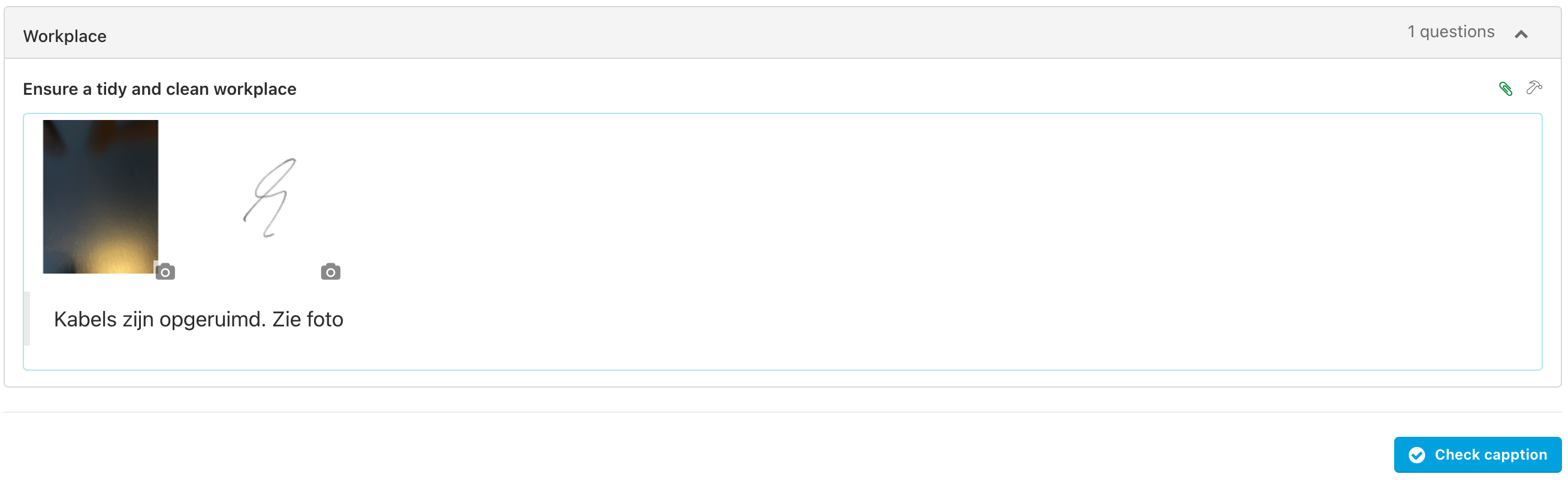
When there is at least one action still open:
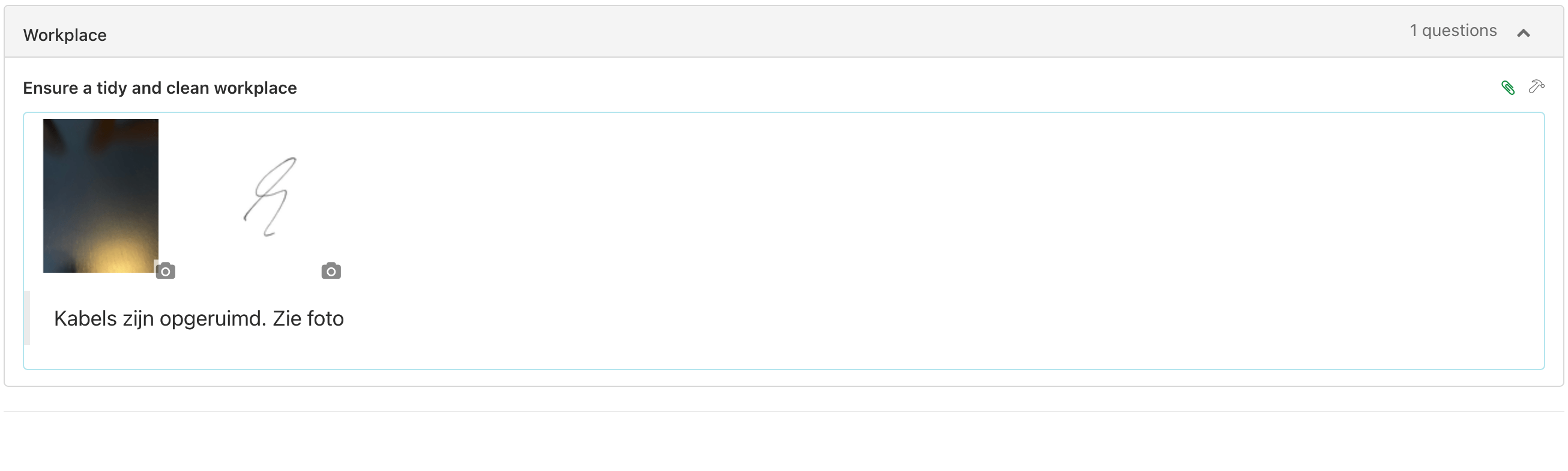
Picture orientation
When pictures that have been uploaded as evidence in a Capption are shown next to each other, their orientation (portrait or landscape) affected their behaviour. Before, images in portrait orientation had a wildly different height and width compared to pictures in landscape orientation. This has now been smoothened, so that both orientations will neatly line up next to each other!
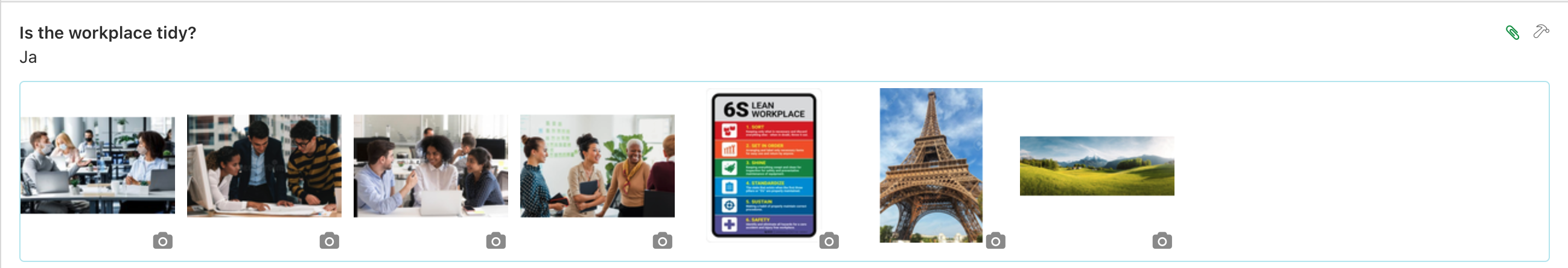
Filter actions on template
The reporting module has also become a little bit smarter. When you're looking at the actions overview, you can now filter and/or group by template. This makes it a lot easier to see where actions are coming from and what templates are generating a lot of actions!
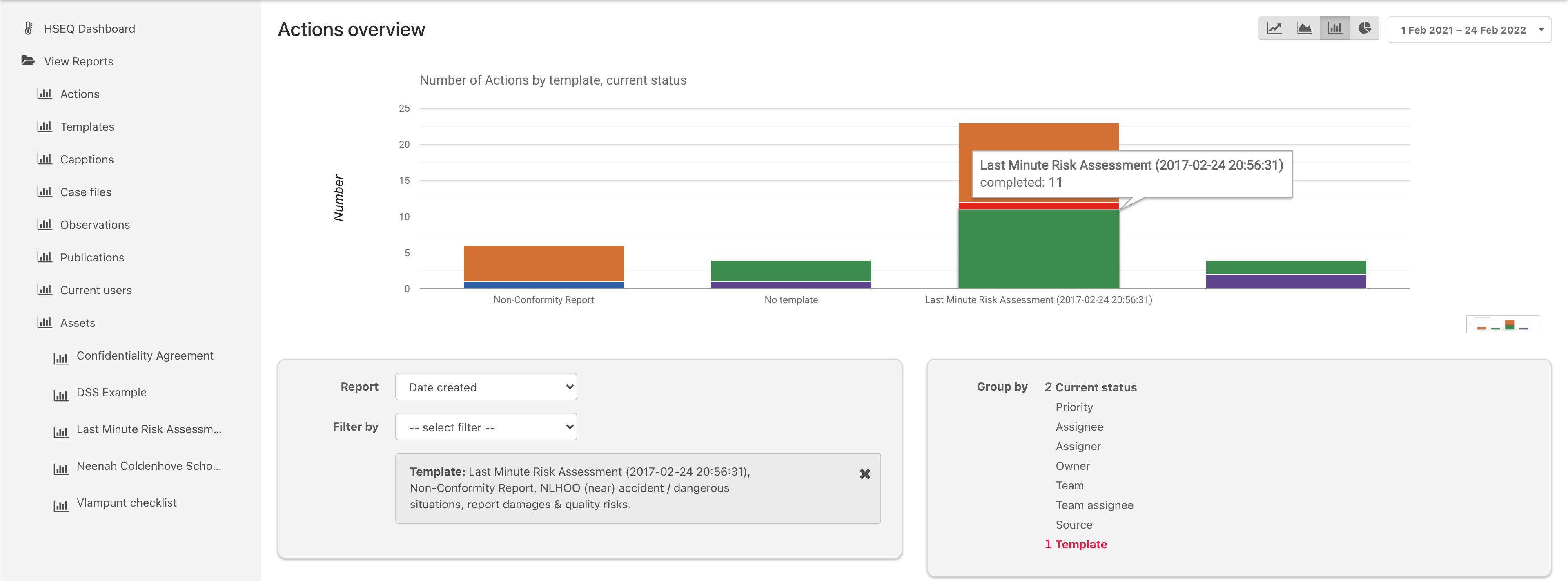
---
You may also have noticed a new addition to the action types in the dashboard. We have now included "Actions behind schedule". The main difference between this and "Overdue actions" is that "Actions behind schedule" still have to be completed, whereas "Overdue actions" have already been completed, but after the deadline that was set.
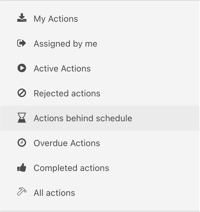
We also implemented some other minor changes to the action menu:
- actions will show up as "overdue" even when they're overdue on the same day
- in the list view, completed actions will always show the date of completion
- when inspecting the details of an action, more dates will show now (start date, due date, date when the action was assigned, date when it was accepted and date when it was completed)
- a few minor styling improvements
Evidence is visible by default
Do your submitted Capptions contain pictures, or different kinds of evidence? When viewing a submitted Capption, evidence will be shown by default and you no longer have to press the paperclip icon every time. Now you only have to press this button when you want to hide the evidence!
