- Help Center
- Capptions One
- Manage submitted Capptions
Put a Capption 'In Progress'
An inspector made a spelling error or just wants to change the content of a completed Capption. You want to make this Capption available for the user again so (s)he can make changes. But how do you do this? Keep on reading and follow the steps!
You need the 'Manage Inspections' permission to be able to perform the next steps:
From your homepage go to 'Capptions' in the left side bar. Open the completed Capption you want to make available again for the user.
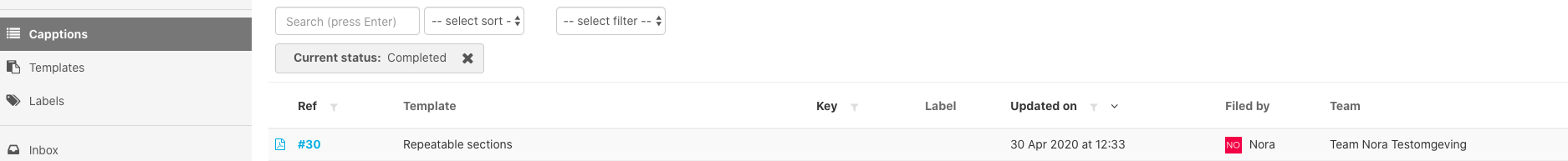
In the upper right corner hit the button Options and a few options will appear:
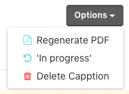
Hit ' In progress' to make the Capption available again for the user.
You will get the next warning before this choice is performed.
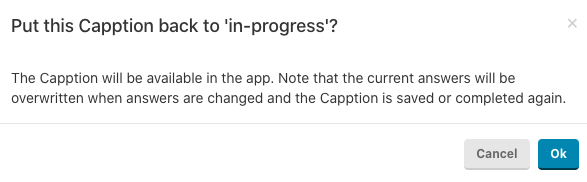
Hit Ok and the user can make changes and hand in the Capption again with the new information.