- Help Center
- Capptions One
- Template editor
How to edit templates
Most of the templates are not definitive, but rather 'living' documents that change over time.
It is easy to edit existing templates and add, rearrange, rephrase or remove questions.
Here's how:
- Go from your homepage to templates and search for the desired template.
- Hit
 in the top right corner.
in the top right corner.
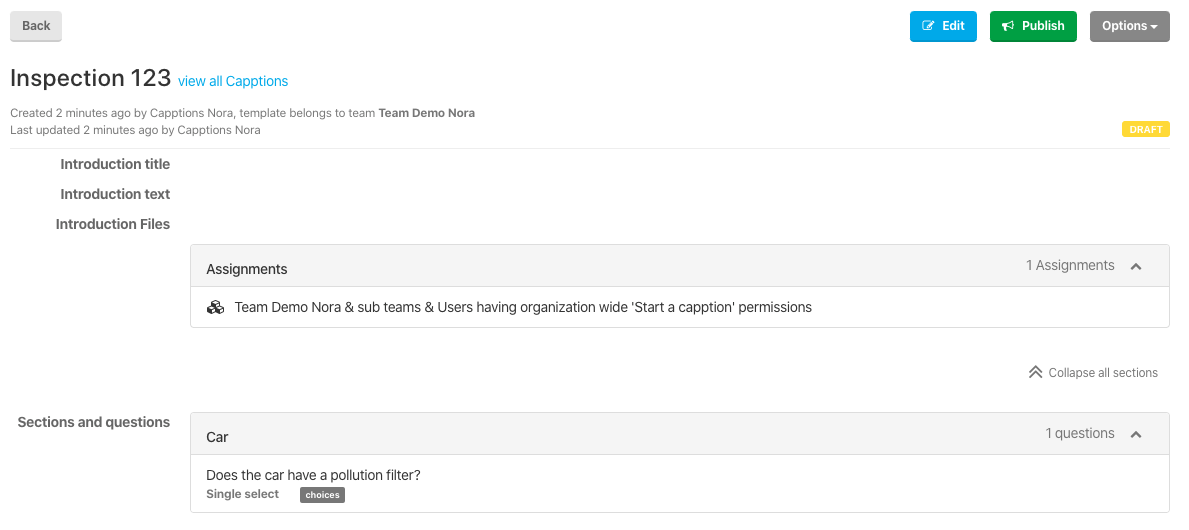
3. Go to step 2: Sections and Questions
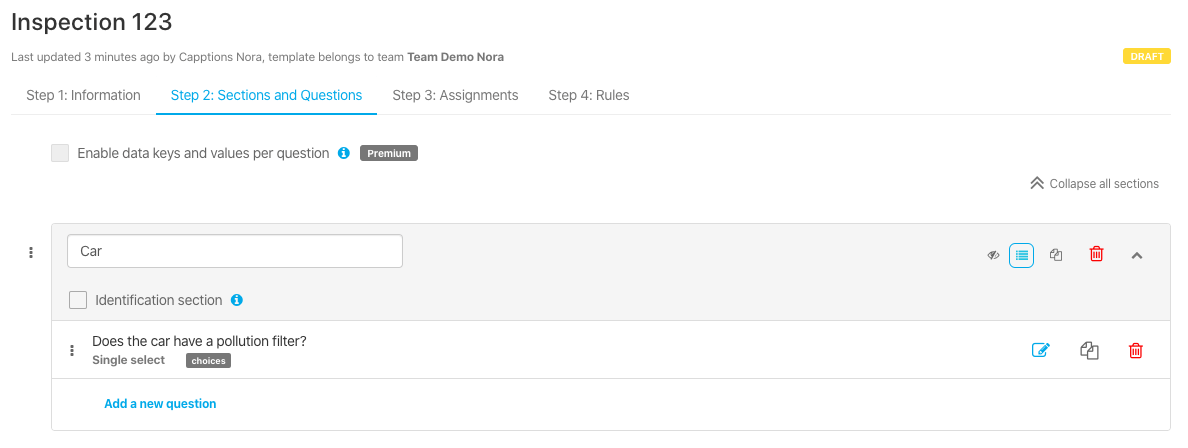
4. Hit: to edit the question
to edit the question to clone the question
to clone the question to delete the question
to delete the question
N.B. :The changes you made will be shown in future Capptions. All the previous Capptions will stay saved with the questions and design as they were.
 !
!